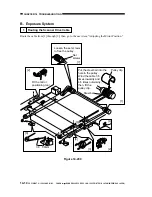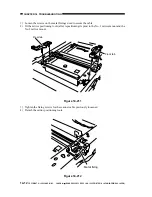COPYRIGHT © 1999 CANON INC. CANON imageRUNNER 400/330 REV.0 JAN. 1999 PRINTED IN JAPAN (IMPRIME AU JAPON)
14-19
CHAPTER 14 TROUBLESHOOTING
6
Orienting the Side Paper Deck
Feeding Roller
Mount the feeding roller [1] to the side
paper deck pick-up assembly so that the belt
pulley [2] is toward the front.
When attaching the pick-up/feeding roller
rubber to the pick-up/feeding roller shaft, be
sure that the marking [3] is toward the rear.
Figure 14-224
(front)
[5]
[3]
[4]
[2]
[1]
7
Positioning the Side Paper
Deck Pick-Up Roller Releasing
Solenoid
Take note of the position of the two fixing
screws of the deck pick-up roller releasing
solenoid with reference to the scale on the
support plate before removing the solenoid.
Or, mark the position of the solenoid on the
support plate with a scriber.
When mounting the solenoid on its own,
be sure to secure it back to its initial position.
Figure 14-225
[1]
[2]