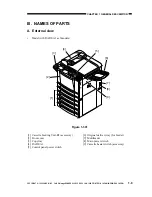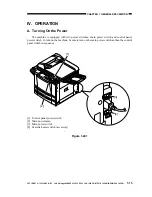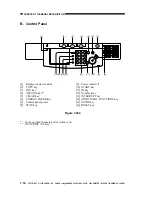COPYRIGHT © 1999 CANON INC. CANON imageRUNNER 400/330 REV.0 JAN. 1999 PRINTED IN JAPAN (IMPRIME AU JAPON)
1-17
CHAPTER 1 GENERAL DESCRIPITON
INITIAL SCREEN
FOR EXPANDED
FUCTIONS
DEPT. ID
MANAGEMENT
INITIALIZE CUSTOM
COMMON SETTINGS
MAIL BOX*, OTHER
Use it to enable or disable ID control by group. (using
a 4-digit number for each group for count control)
Use it to initialize common settings to factory settings.
(yes/no)
timer settings
date/time setting
auto sleep time
auto clear time
time until unit quiets
down
weekly timer
Use it to set the current date and time.
Use it to set the time after which sleep state starts at
the end of operation and turning off the control panel
power switch. (30 min to 24 hr; 2 hr*)
Use it to set the time after which the Copier/FAX Initial
screen returns to the touch panel at the end of operation.
Use it to set the time after which the machine
sound is stopped at the end of a copy run or key
operation. (0 to 9 min; 1*)
Use it to set the time at which the control panel power
switch is turned off by the day of the week. (no setting)
custom copy
settings
standard key 1 setting
standard key 2 setting
auto orientation
auto collate
photo mode
standard settings
initialize custom
common setting
Use it to set the Preference key for the Initial screen.
Select from the mode keys on the Extended mode
screen and the memory keys from the mode memory.
Use it to set the Preference key for the Initial screen.
Select from the mode keys on the Extended mode
screen and the memory keys from the mode memory.
Use it to enable or disable automatic rotation of an
image based on original size and copy ratio for
printing on paper of a selected size. (on*/of)
Use it to enable or disable switching to sort mode
automatically when an original is placed in an RDF
(operates in conjunction with sorter and RDF). (on*/off)
Use it to enable or disable photo mode. (on*/off)
Use it to enable switching copying modes stored in
memory for standard modes. (enable/disable)
standard: combination of modes set at power-on or a
press on the Reset key.
(copy count: 1; paper select: auto; density/image: auto)
Use it to initialize copy setting to factory settings. (yes/no)
* Initial setting.