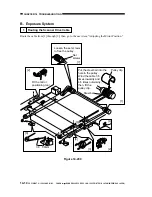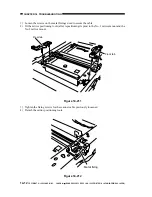CHAPTER 14 TROUBLESHOOTING
14-8
COPYRIGHT © 1999 CANON INC. CANON imageRUNNER 400/330 REV.0 JAN. 1999 PRINTED IN JAPAN (IMPRIME AU JAPON)
4
Left/Right Registration (side paper deck)
1) Make a copy of the Test Sheet, and check to see if the left/right registration is 0 ±1.5 mm.
2) If it is not as indicated, slide out the compartment, and turn the two screws to adjust the position
of the latch plate of the deck open solenoid. (At this time, refer to the scale on the latch plate.)
Figure 14-207 (rear left of the compartment)
Latch plate
Scale
Screws