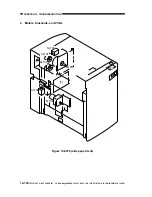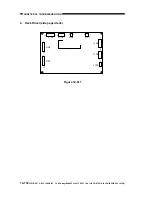CHAPTER 14 TROUBLESHOOTING
14-136
COPYRIGHT © 1999 CANON INC. CANON imageRUNNER 400/330 REV.0 JAN. 1999 PRINTED IN JAPAN (IMPRIME AU JAPON)
c. After Downloading
1) Turn off the machine's main power
switch, and disconnect the power plug.
2) Disconnect the bi-Centronics cable from
the PC and the machine.
3) Slide the download switch to COPY.
Figure 14-707
4) Close the connector cover, and close the
front door.
5) If the machine is equipped with fax
functions, connect the modular cable.
6) Turn on the main power switch.
7) Start service mode, and check the ROM
version.
COPIER> DISPLAY>
VERSION
COPY
LOAD
Downloading switch