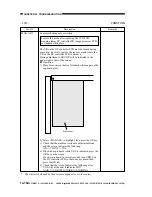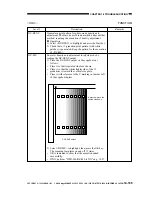COPYRIGHT © 1999 CANON INC. CANON imageRUNNER 400/330 REV.0 JAN. 1999 PRINTED IN JAPAN (IMPRIME AU JAPON)
14-185
CHAPTER 14 TROUBLESHOOTING
<CCD>
ADJUST
Adjusting CCD Shading-Related Settings
Level 3
PPR
W-PLT
Remarks
Enter the setting recorded on the
service label when initializing the
RAM or replacing the image
processor PCB.
Range: 0 to 255
Description
Adjusts the density of the standard white
paper.
If copies have fogging after executing the
following, decrease the setting:
1. Scanner cleaning
2. Shading correction
(FUNCTION>CCD>CCD-ADJ)
3. Standard white plate point of measurement
(ADJSUT>ADJ-XY>ADJ-S)
Adjusts the density data of the standard white
plate.
Do not change the setting in the field.
<LASER>
Adjusting the Laser System
Level 3
PVE-OFST
LA-OFF
Remarks
Range:
-200 to +200
1 mm for each 23
Enter the setting recorded on the
service label when replacing the
composite power supply.
To enter a negative value, press the
+/- key after entering the value.
Range: 0 to 255
Description
Adjusts the offset from the laser center.
Adjusts the position of the laser beam.
A higher setting shifts the image toward
the rear in main scanning direction.
A lower setting shifts the image toward the
front in main scanning direction.
Adjusts the timing at which the laser turns off
at the trailing edge of paper (non-default size;
free-size paper in the multifeeder; wrong
cassette size setting).
Adjusts the time from when the trailing
edge of paper moves past the pre-registration
sensor to when the laser is turned off. This
mode is disabled when a default-size paper is
picked up.
A higher setting increases the time to de-
activation.
A lower setting decreases the time to de-
activation.