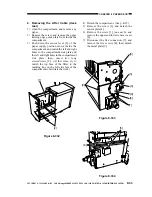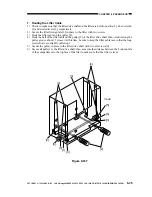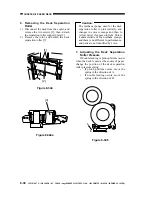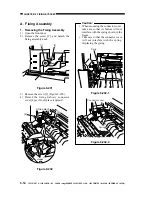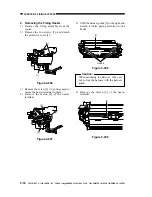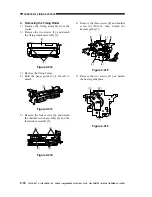CHAPTER 9 FIXING SYSTEM
9-4
COPYRIGHT © 1999 CANON INC. CANON imageRUNNER 400/330 REV.0 JAN. 1999 PRINTED IN JAPAN (IMPRIME AU JAPON)
1. Cleaning Belt Drive Solenoid (SL5)
The cleaning belt drive solenoid is driven a specific period of time after the registration paper
sensor turns on, and it operates each time the trailing edge of paper moves past the fixing assembly.
The number of times it turns on varies according to the size of paper, and the resulting number
enables the detection of the length of the cleaning belt (indicated by two different messages).
a. Warning Indication
Item
Display timing
Display
Remaining length
Remedy
Description
When the cleaning belt count reaches 360,000 (as detected by the DC-CPU;
equivalent of 1450,000 sheets of A4).
When the copier enters servile mode while the display is on, it brings up the
Warning screen, which may be closed by pressing the OK key.
Operate as follows to enable display of the Warning message switch on the
User screen:
OPTION>USER>
WEB-DISP
0: Disable display of the warning on the User screen. (default)
1: Enable display of the warning on the User screen.
For the service person, "Replace the Cleaning Belt."
For the user, "The Belt Is Out."
The length of the cleaning belt at time of the warning is good for about 15,000
copies of A4.
Replace the cleaning belt as needed. Be sure to initialize the cleaning belt
reading after replacement (COUNTER>MISC>
FIX-WEB
).
Note: The cleaning belt counter operates as part of the software, requiring
initialization only after replacement of the cleaning belt.
b. Error Code E005
The copier remains not ready while this code is indicated, requiring immediate servicing.
Item
Display timing
Remedy
Description
When the cleaning belt count reaches 480,000 (as detected by the DC-CPU;
equivalent of about 160,000 of A4).
Replace the cleaning belt.
After replacement, be sure to initialize the cleaning belt count
(COUNTER>MISC>
FIX-WEB
).