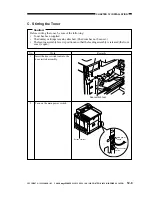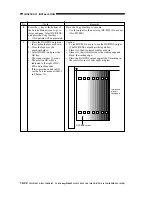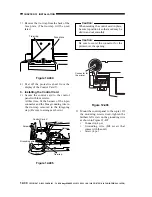COPYRIGHT © 1999 CANON INC. CANON imageRUNNER 400/330 REV.0 JAN. 1999 PRINTED IN JAPAN (IMPRIME AU JAPON)
12-19
CHAPTER 12 INSTALLATION
No.
1
2
3
4
Remarks
→
2 and 8 at the same time
→
n
Initial Screen
n
CCD Select Screen
Work
Start service mode.
On the screen that has appeared,
select <COPIER> and
<FUNCTION> in sequence.
Select <CCD> on the FUCNTION
screen; then, select <CCD-ADJ>.
During operation, <SERVICE>
will appear in the upper right
corner of the screen.
Press the OK key.
Shading will be executed.
If successful, the operation ends
by displaying <END> in the
status indicator.
Perform the adjustments that follow if the copy images are faulty.
1. Shading Adjustment
Display
Adjust
Function
Option
Test
Counter
I/O
INSTALL
CCD
DENS
DPC
CST
FIXING
PANEL
CLEAR
MISC-R
MISC-P
Display
Adjust
Function
Option
Test
Counter
I/O
+/-
OK
< CCD >
< 1/1 >
< READY >
CCD-ADJ
MAN-ADJ