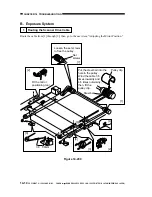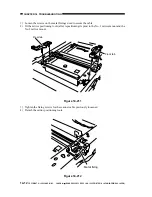COPYRIGHT © 1999 CANON INC. CANON imageRUNNER 400/330 REV.0 JAN. 1999 PRINTED IN JAPAN (IMPRIME AU JAPON)
14-5
CHAPTER 14 TROUBLESHOOTING
II. STANDARDS AND
ADJUSTMENTS
A. Image Adjustment
Adjust the image margin, and then the
non-image width.
Adjusting the Image Leading Edge
Margin and the Non-Image Width
a. Change the following settings in service
mode so that they are as indicated on the
service label.
ADJUST>ADJ-XY>
ADJ-X
,
ADJ-Y
ADJUST>FEED-ADJ>
REGIST
b. Adjusting the Image Margin
1) Put A4 or A3 paper in the cassette, and
select the cassette.
2) Select '6' in service mode (TEST>PG>
TYPE
), and generate a solid black copy.
3) Make adjustments so that the margin is
2.5 ±1.5 mm.
<Main Scanning Direction>
Use the horizontal registration mount.
(See A-2.)
<Sub Scanning Direction>
Use service mode (ADJUST>FEED-
ADJ>
REGIST
; see A-1).
c. Adjusting the Non-Image Width
1) Select the cassette used for adjusting the
image margin, and make a copy of the
NA-3 Chart.
Caution:
Be sure that the NA-3 is placed on the
copyboard glass correctly.
2) Make adjustments so that the leading edge
and left/right non-image widths are 2.5
mm.
<Main Scanning Direction>
ADJUST>ADJ-XY>
ADJ-Y
<Sub Scanning Direction>
ADJUST>ADJ-XY>
ADJ-X