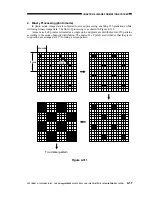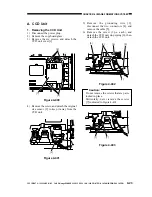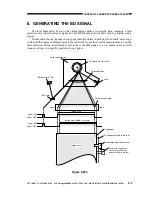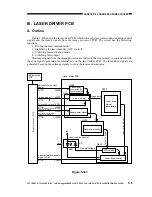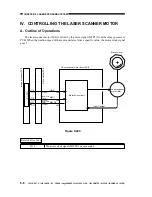COPYRIGHT © 1999 CANON INC. CANON imageRUNNER 400/330 REV.0 JAN. 1999 PRINTED IN JAPAN (IMPRIME AU JAPON)
4-25
CHAPTER 4 IMAGE FORMATION SYSTEM
C. Replacing the ROM DIMM
(on the image processor
PCB)
1. Removing the ROM DIMM
1) Turn off the main power switch.
2) Disconnect the power cord.
3) Remove the copyboard glass, and remove
the ROM cover.
4) While opening the claws of the slot, lift
and pull out the ROM DIMM.
Figure 4-407
Figure 4-408
2. Mounting the ROM DIMM
1) Insert the ROM IDMM into the slot at an
angle.
2) Shift down the ROM DIMM.
Shift the ROM DIMM in the direction
of the arrow until a click is heard. At
this time, do not force it.
Figure 4-409
Figure 4-410
3) Mount the covers that have been
removed; then, connect the power cord,
and turn on the main power switch.
Push.
Removing the Top DIMM
Push.
Removing the Bottom DIMM
Push.
Push.