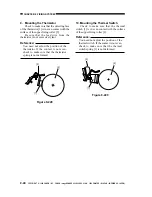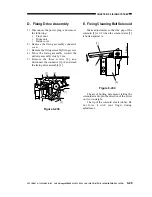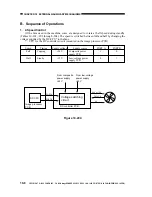CHAPTER 10 EXTERNALS/AUXILIARY MECHANISMS
10-4
COPYRIGHT © 1999 CANON INC. CANON imageRUNNER 400/330 REV.0 JAN. 1999 PRINTED IN JAPAN (IMPRIME AU JAPON)
II. FANS
A. Arrangement and Functions
The following table shows the names and the functions of the fans used in the machine.
Notation
FM1
FM2*
FM3*
FM4*
FM5*
FM6*
FM7*
FM8*
FM9
FM10
FM11
FM12
FM13*
FM14
FM15
FM16
FM17*
FM18*
E code**
None
E805-0002
E805-0003
E805-0004
(E805-0005)
E805-0006
E805-0007
E805-0008
None
E805-0010
E805-0011
E805-0012
E805-0013
(E805-0014)
(E805-0015)
(E805-0016)
(E805-0017)
(E805-0018)
Name
Feeder fan
Fixing assembly heat discharge
fan 1***
Fixing assembly heat discharge
fan 2 ***
Laser driver cooling fan
Laser scanner motor cooling fan 1
Laser scanner motor cooling fan 2
Cleaner heat discharge fan
System cooling fan
Reversing guide cooling fan
Low-voltage power cooling fan 1
Low-voltage power cooling fan 2
Reader cooling fan 1
Reader cooling fan 2
Drum cartridge cooling fan 1
Drum cartridge cooling fan 2
Drum cartridge cooling fan 3
DC controller PCB cooling fan
Scanner motor cooling fan
Function
Draws copy paper to the feeding
belt. Helps feeding.
Discharges heat from around the
fixing assembly.
Cools the laser driver PCB.
Cools the laser scanner motor.
Cools the laser scanner motor.
Insulates the drum cartridge
against heat from the fixing
assembly.
Discharges heat from the
drum cleaning assembly and
fixing assembly.
Discharges heat from the DC
controller PCB.
Discharges heat from the
composite power supply and the
DC controller PCB.
Prevents curling of paper.
Discharges heat from the low-
voltage power supply.
Cools the reader (image processor
PCB, laser driver PCB).
Cools the drum cartridge.
Cools the DC controller PCB.
Cools the scanner motor.
*
Fans rotating at half speed during standby (in half-rotation state, 15 V).
** "xx" of "E805-xx" indicates a detail code. Check in service mode (DISPLAY>
ERR
). The E
codes in parentheses are not indicated on the control panel, but are found as part of the error
history in service mode.
*** FM2 and FM3 may be made to rotate at half speed or stop, using COPIER>OPTION>FAN-SPD.
However, do not change the setting unless the environment of the site is 27.5°C or less.
Table 10-201