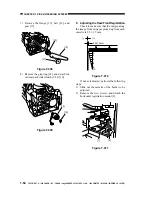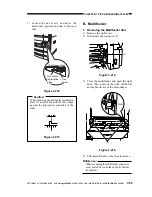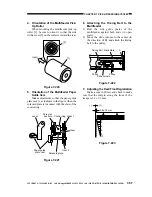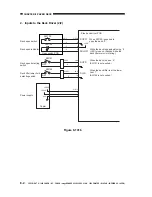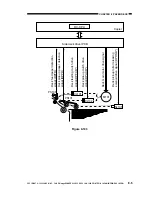COPYRIGHT © 1999 CANON INC. CANON imageRUNNER 400/330 REV.0 JAN. 1999 PRINTED IN JAPAN (IMPRIME AU JAPON)
7-63
CHAPTER 7 PICK-UP/FEEDING SYSTEM
5) Close the delivery assembly, and shift the
delivery assembly lower cover to remove.
Caution:
The delivery assembly lower cover
cannot be removed unless the delivery
assembly is closed. Be sure to free the
hook, and then close the lever assembly.
6) Disconnect the connector [5].
7) Open the delivery assembly, and remove
the screw [7]; then, detach the cable from
the copier (both rear and front).
Figure 7-237
8) Pull out the spacer [8] from the right side
of the delivery assembly.
9) Release the bushing [9] by shifting it to
the left.
Figure 7-238
10) Shift the delivery assembly to the right,
and detach its left and then its right.
When mounting the delivery assembly
connector cover 9, be sure that it will not
interfere with the spring 10 of the lower
feeding assembly.
[5]
[6]
[7]
2
Detach.
Shift.
[8]
[9]
1
[9]
[10]
Figure 7-238-1