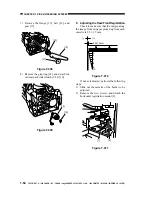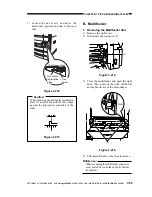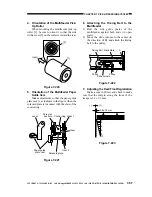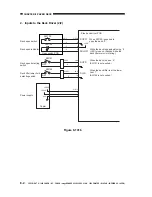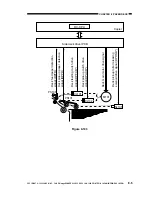CHAPTER 7 PICK-UP/FEEDING SYSTEM
7-62
COPYRIGHT © 1999 CANON INC. CANON imageRUNNER 400/330 REV.0 JAN. 1999 PRINTED IN JAPAN (IMPRIME AU JAPON)
3) Remove the transfer guide positioning
boss from the copier's front; then, detach
the transfer guide unit [5].
Figure 7-233
4) Remove the spring [6] and E-ring [7] from
the copier's front; then, detach the bush of
the registration roller.
Figure 7-234
5) Remove the lower registration roller and
then the upper registration roll in the order
indicated. (Be sure to take care not to
damage the teeth of the gear.)
F. Delivery Assembly
1. Removing the Delivery Assembly
1) Turn off the power, and disconnect the
power plug.
2) Open the front door.
3) Open the delivery assembly, and remove
the screw [2]; then, detach the delivery
assembly connector cover [1]. (The
connector cover is hooked in place.)
Figure 7-235
4) Free the hook [4] of the delivery assembly
lower cover.
Figure 7-236
[4]
[5]
[6]
[7]
Lift slightly
to remove.
Hooks.
[2]
[1]
[3]
[4]