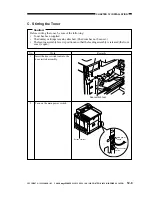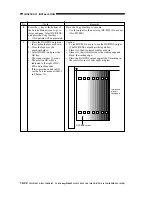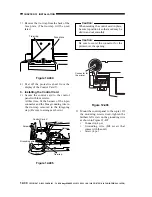CHAPTER 12 INSTALLATION
12-20
COPYRIGHT © 1999 CANON INC. CANON imageRUNNER 400/330 REV.0 JAN. 1999 PRINTED IN JAPAN (IMPRIME AU JAPON)
2. Auto Density Adjustment
Execute the following items of service mode (under FUNCTION) in sequence:
1) DENS>WHITE-ME
to read a black sheet of paper.
2) DENS>PD-DENS
to read a PD pattern.
3) DENS>PD-ME
to read a PD pattern (OK or NG).
4) DENS>DZ-DENS
to generate DZ (dither) pattern.
5) DENS>DZ-ME
to read a DZ pattern (OK or NG).
No.
1
2
3
4
5
Remarks
→
2 and 8 at the same time
→
* Must not be for color copiers. Select the whitest of all
used by the user.
Work
Press the Reset key to end service
mode.
While holding the feeder or the
copyboard cover at about 45°,
make two A4 copies (solid black).
Start service mode, and select
COPEIR, FUNCTION, and DENS
in order.
Place a white sheet of copy paper*
A4 or larger on the copyboard
glass as shown, and close the
feeder or the copyboard cover.
Select WHITE-ME on the screen,
and press the OK key.
The scanner makes a single
scan.
White paper