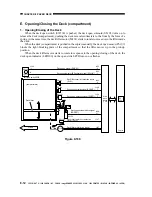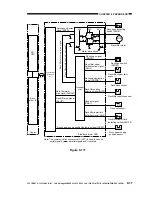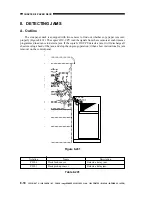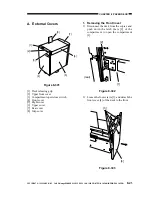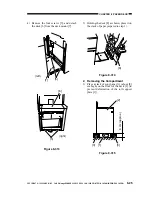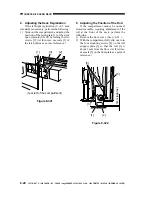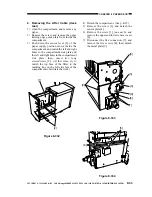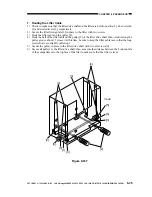CHAPTER 8 PAPER DECK
8-22
COPYRIGHT © 1999 CANON INC. CANON imageRUNNER 400/330 REV.0 JAN. 1999 PRINTED IN JAPAN (IMPRIME AU JAPON)
Caution:
When mounting the front cover to the
deck, be sure to match the coupling for
the paper level indicator.
Figure 8-304a
Figure 8-304
Caution:
Be sure to mount the front cover so that
its distance from the upper front cover is
3 ±1 mm.
Caution:
If you inadvertently moved the drive belt
for the paper level indicator behind the
front cover when removing the front
cover, or moved the deck lifter, be sure
to move down the deck lifter to its lower
limit and move the drive belt manually
so that the white area increases (arrow in
Figure 8-305) before mounting the front
cover. (Otherwise, the movement of the
deck can damage the drive mechanism
of the paper level indicator.)
Figure 8-305 (front view)
Match.
3
1mm
Upper front cover
Front cover
Indicator window
Deck front cover
Drive belt
The paper level
(white area)
increases.