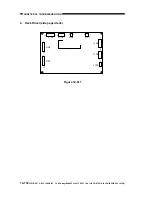COPYRIGHT © 1999 CANON INC. CANON imageRUNNER 400/330 REV.0 JAN. 1999 PRINTED IN JAPAN (IMPRIME AU JAPON)
14-137
CHAPTER 14 TROUBLESHOOTING
VIII. SERVICE MODE
A. Outline
The machine's service mode is divided into the following seven:
Figure 14-801
Table 14-801
1. Starting Service Mode and Making Selections
1) Press the asterisk key ' ' on the control panel.
2) Press '2' and '8' on the keypad at the same time.
3) Press the asterisk key ' ' on the control panel.
The display changes to the screen shown in Figure 14-801, indicating the connected
accessories (FEEDER, SORTER, FAX).
Cause
1
2
3
4
5
6
7
Step
DISPLAY
I/O DISPLAY
ADJUST
FUNCTION
OPTION
TEST
COUNTER
Check
Display Mode
I/O Display Mode
Adjustment Mode
Function Mode
Setting Mode
PG Test Mode
Counter Mode
COPIER
FEEDER
SORTER
FAX
COPIER
Copier service mode
FEEDER
DADF service mode
SORTER
Finisher service mode
FAX
Fax service mode