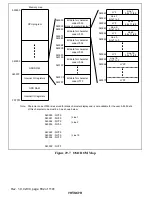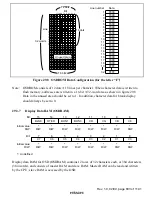Rev. 1.0, 02/00, page 846 of 1141
Note the following when choosing display position settings.
•
Settings should be chosen such that the display does not overlap with the color burst.
•
When the display protrudes outside the screen, characters in the protruding region should be
blank characters (character code H'000).
The base point for the horizontal display start position is shown in figure 29.11.
Horizontal display
start position
Set by the display
position specification
register
OSD display
base point
Figure 29.11 Base Point for Horizontal Display Start Position
29.5.2
Turning the OSD Display On and Off
The OSD display can be turned on and off using the display on/off bit of the screen control
register.
29.5.3
Display Method
Display can be switched between text display mode and superimposed mode, and while in text
display mode the display can be switched between interlaced and noninterlaced display, using the
display mode specification bit of the screen control register.
29.5.4
Blinking Period
A blinking period of either approximately 0.5 sec (32/fV) or approximately 1 sec (64/fV) can be
selected using the blinking period specification bit of the screen control register.