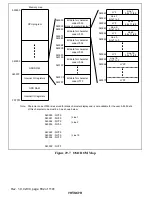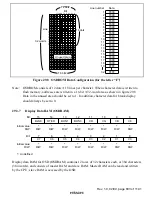Rev. 1.0, 02/00, page 845 of 1141
29.5
Settings in Screen Units
The following items can be set in screen units by using vertical display position register,
horizontal display position register, and screen control register.
29.5.1
Display Positions
(1) Vertical Display Start Position
The vertical display start position can be set in single scanning line units using the vertical
position specification bits of the vertical display position register.
In setting display positions, the following should be noted.
•
Settings should be chosen to ensure that the display does not overlap with the vertical retrace
line.
•
When the display protrudes outside the screen, characters in the protruding region should be
blank characters (character code H'000).
The base point for display start positions is shown in figure 29.10.
Pre-equalizing
period
Post-equalizing
period
Vertical synchro-
nization period
Line counter
0
1
2
3
4
5
6
Figure 29.10 Base Point for Vertical Display Start Positions
(2) Vertical Display Interval
The vertical display interval can be set in single scanning line units using the line interval
specification bit of the vertical display position register.
•
When the display protrudes outside the screen, characters in the protruding region should be
blank characters (character code H'000).
(3) Horizontal Display Start Position
The horizontal display start position can be set in units equal to double the dot clock cycle using
the horizontal position specification bit of the horizontal display position register.
The base point for the horizontal display start position is the center of the horizontal sync signal.