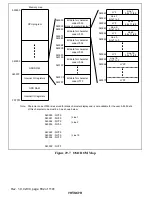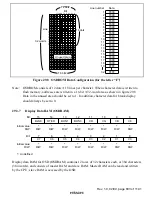Rev. 1.0, 02/00, page 838 of 1141
29.4
Settings in Row Units
The following items can be set in row units by using the row registers.
29.4.1
Button Patterns
Characters can be set freely by writing, to display data RAM, the character data ROM address
(character code) at which the character to be displayed is stored.
For information on character data ROM and display data RAM, refer to section 29.3.6, Character
Data ROM (OSDROM), and section 29.3.7, Display Data RAM (OSDRAM).
The button pattern specification bit of the row registers can be used to select the button pattern
(raised or lowered pattern) in row units.
29.4.2
Display Enlargement
The size of characters can be selected in row units by using the character size specification bit of
the row register. When selecting enlarged characters, the border width and button width also
change to accommodate the character size.
29.4.3
Character Brightness
Character brightness can be set in row units using the character brightness specification bit of the
row register. Four different character brightnesses can be selected.
29.4.4
Cursor Color, Brightness, Halftone Levels
(1) Cursor Color
Cursor colors can be set in row units using the cursor color specification bit of the row register.
Table 29.5 shows the correspondence between cursor color code settings and color output signals.
Cursor display functions in text display mode only.
For details on row registers, refer to section 29.4.5, Row Registers (CLINEn, n=rows 1 to 12).