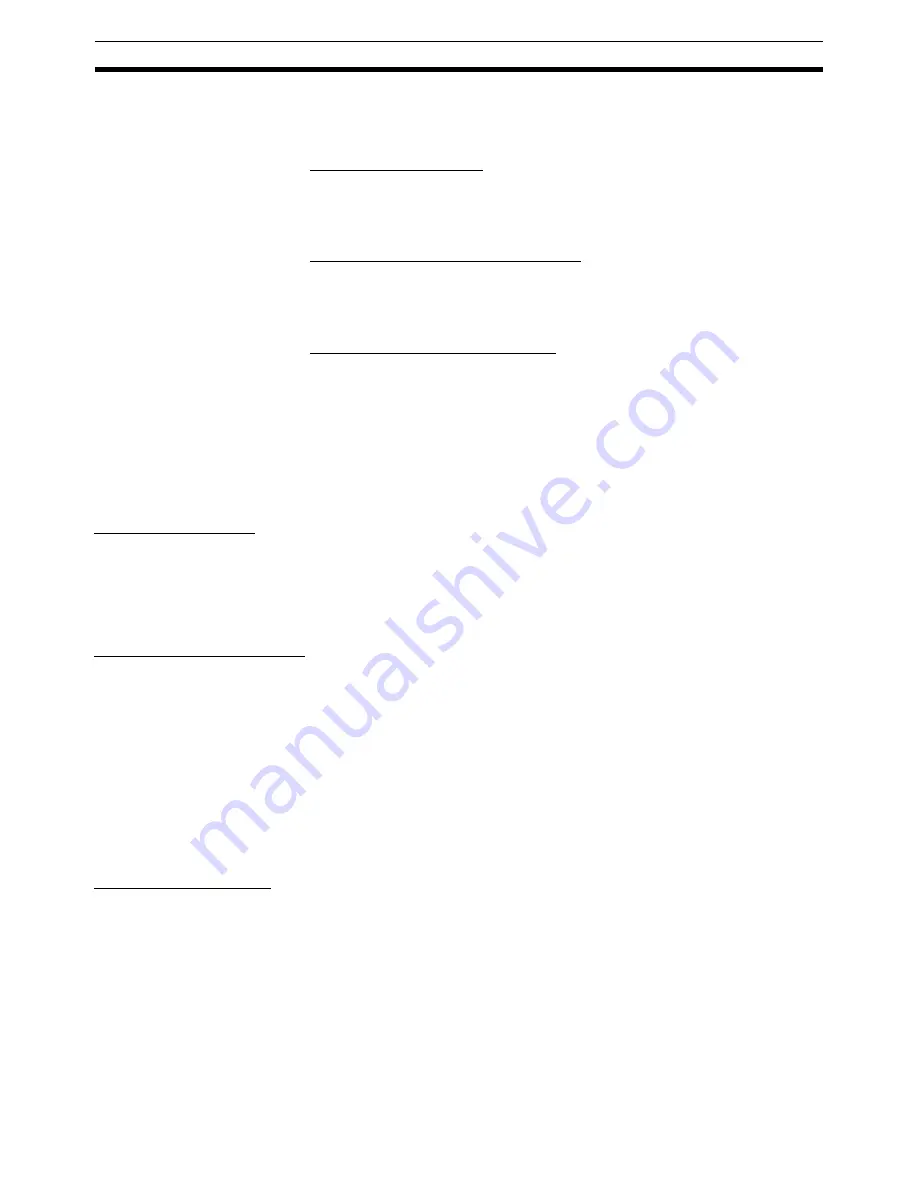
54
Overview of Version 1 Upgrades
Section 1-12
Results
With normal completion, after the IOWR instruction has been executed the
Equals Flag turns ON and operation begins according to the settings. If not
completed normally, the results are as follows:
Busy (Equals Flag OFF)
• An intelligent transfer requested immediately before has not been com-
pleted.
• The Teaching Box is in Enabled Mode or Occupy Mode.
IOWR Format Error (Equals Flag OFF)
• The number of words to be transferred is not 2 words.
• Customized functions (G-code commands for synchronized control func-
tions) are not enabled.
IOWR Data Error (Equals Flag ON)
• The data in S+0 or S+1 is not within the acceptable range.
• One or more of the axes specified by the task axis declaration is servo-
locked.
• An axis not specified by the task axis declaration is specified as a virtual
axis.
The other Condition Flags operate the same as for other addresses used for
IORD/IOWR in the MC Unit. (Refer to
Flags on page 210
.)
Wiring and Control
1,2,3...
1.
Short-circuit the CW and CCW limit inputs, emergency stop inputs, and
alarm inputs of the virtual axis to the 24-V ground.
2.
Use the virtual axis with servolock ON. The Servolock Flag will also turn
ON.
Operation Specifications
1,2,3...
1.
The RUN outputs, SEN signal outputs, and speed references that are out-
put to hardware ports will always be OFF (0). Therefore, axes can still be
operated even if devices are connected to external output signals. Also,
when system parameters are set for a brake and the outputs are not used
as high-speed general-purpose outputs, the general-purpose outputs
made to hardware ports will always be OFF (0).
2.
Position command values are returned for encoder feedback, making it
possible to simulate operating conditions with an error level of zero. Oper-
ations can thus be performed with no need to connect an external motor
or encoder.
Application Example
Task axis declarations
Task 1: XYZ
Task 2: U
Mechanical specification parameters, encoder classification
U axis: Absolute
Servo-lock status
X axis: Servo unlocked
Y axis: Servo unlocked
Z axis: Servo unlocked
U axis: Servo unlocked
Summary of Contents for CS1W-MC221 -
Page 1: ...Motion Control Units Cat No W359 E1 04 CS1W MC221 V1 421 V1 OPERATION MANUAL ...
Page 2: ...CS1W MC221 V1 421 V1 Motion Control Units Operation Manual Revised February 2008 ...
Page 3: ...iv ...
Page 5: ...vi ...
Page 11: ...xii ...
Page 15: ...xvi ...
Page 19: ...xx ...
Page 27: ...xxviii Conformance to EC Directives 6 ...
Page 133: ...106 Installation Section 2 2 2 2 4 Dimensions CS1W MC421 CS1W MC221 ...
Page 173: ...146 Connecting Peripheral Devices Section 2 7 ...
Page 227: ...200 Command Area Section 3 6 ...
Page 351: ...324 Interface Specifics Section 5 4 ...
Page 513: ...486 Absolute Encoder Interface Specifications Section 9 7 ...
Page 575: ...548 Error Log Section 12 6 ...
Page 589: ...562 Performance Appendix A ...
Page 655: ...628 Control Bit Flag Timing Charts Appendix E ...
Page 683: ...656 Origin Search Patterns Appendix F ...
Page 685: ...658 Encoder Divider Rate and Rotation Speed for OMRON Servo Drivers Appendix G ...
















































