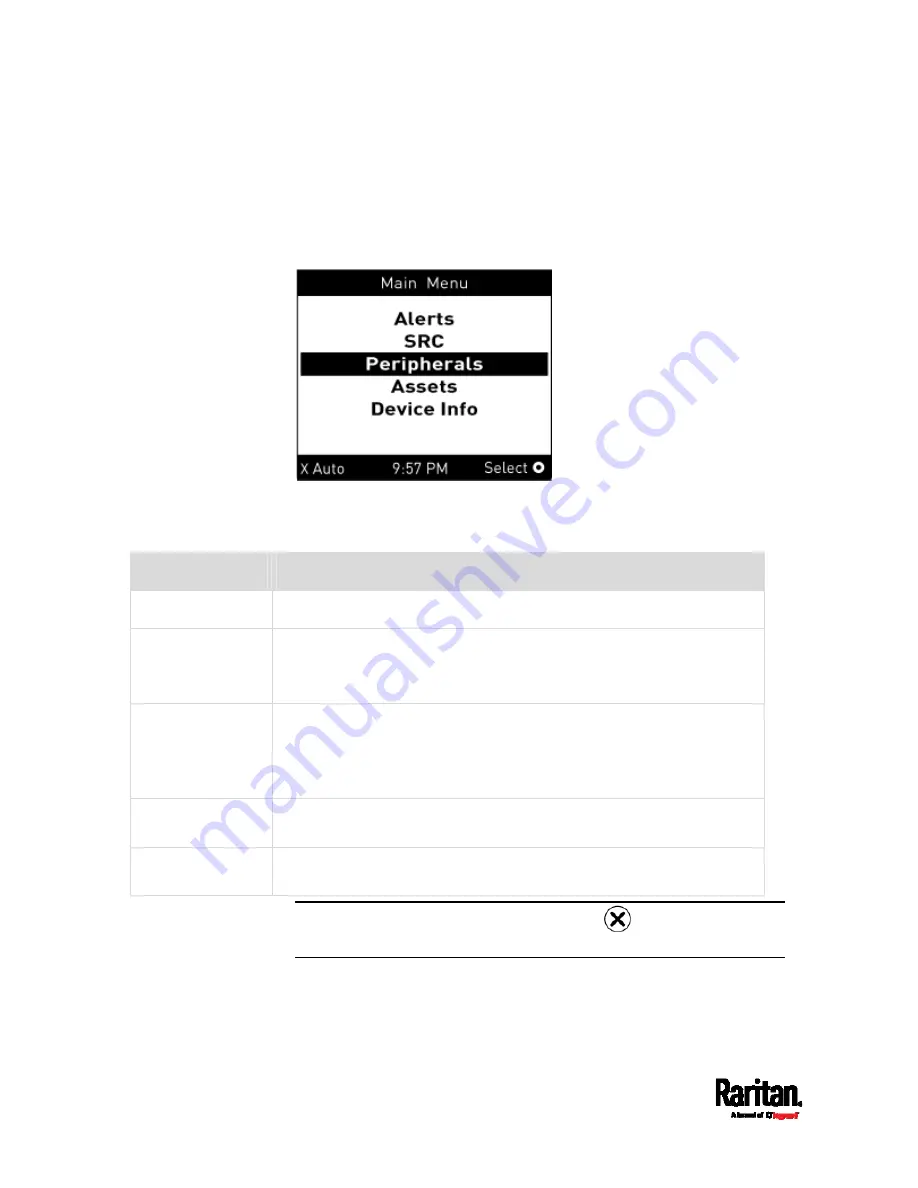
Chapter 5: Introduction to SRC Components
78
Main Menu
The Main Menu contains 5 menu commands.
Control buttons that can be used and the system time are shown at the
bottom of the LCD display.
If any alerts exist, the top and bottom bars on the LCD display change the
color from black to yellow or red. See
Operating the Dot-Matrix LCD
Display
(on page 77).
Menu command
Function
Alerts
Indicates all alerted sensors, if any. See
Alerts
(on page 79).
SRC
Shows the internal beeper's state, and, if it is on, the reason for turning
on.
See
SRC
(on page 80).
Peripherals
Shows the information of connected Raritan environmental sensors or
actuators, such as the temperature sensor.
You can turn on or off a connected actuator with this command.
See
Peripherals
(on page 81).
Assets
Shows the asset management information if Raritan asset management
equipment is connected to your SRC. See
Assets
(on page 85).
Device Info
Shows the device information, such as IP and MAC address. See
Device
Info
(on page 86).
Note: To return to the automatic mode, press
. See
Automatic and
Manual Modes
(on page 75).
Summary of Contents for Raritan SRC-0100
Page 114: ...Chapter 6 Using the Web Interface 102...
Page 291: ...Chapter 6 Using the Web Interface 279...
Page 301: ...Chapter 6 Using the Web Interface 289 6 Click Create to finish the creation...
Page 311: ...Chapter 6 Using the Web Interface 299...
Page 312: ...Chapter 6 Using the Web Interface 300 Continued...
Page 625: ...Appendix H RADIUS Configuration Illustration 613 Note If your SRC uses PAP then select PAP...
Page 630: ...Appendix H RADIUS Configuration Illustration 618 14 The new attribute is added Click OK...
Page 631: ...Appendix H RADIUS Configuration Illustration 619 15 Click Next to continue...






























