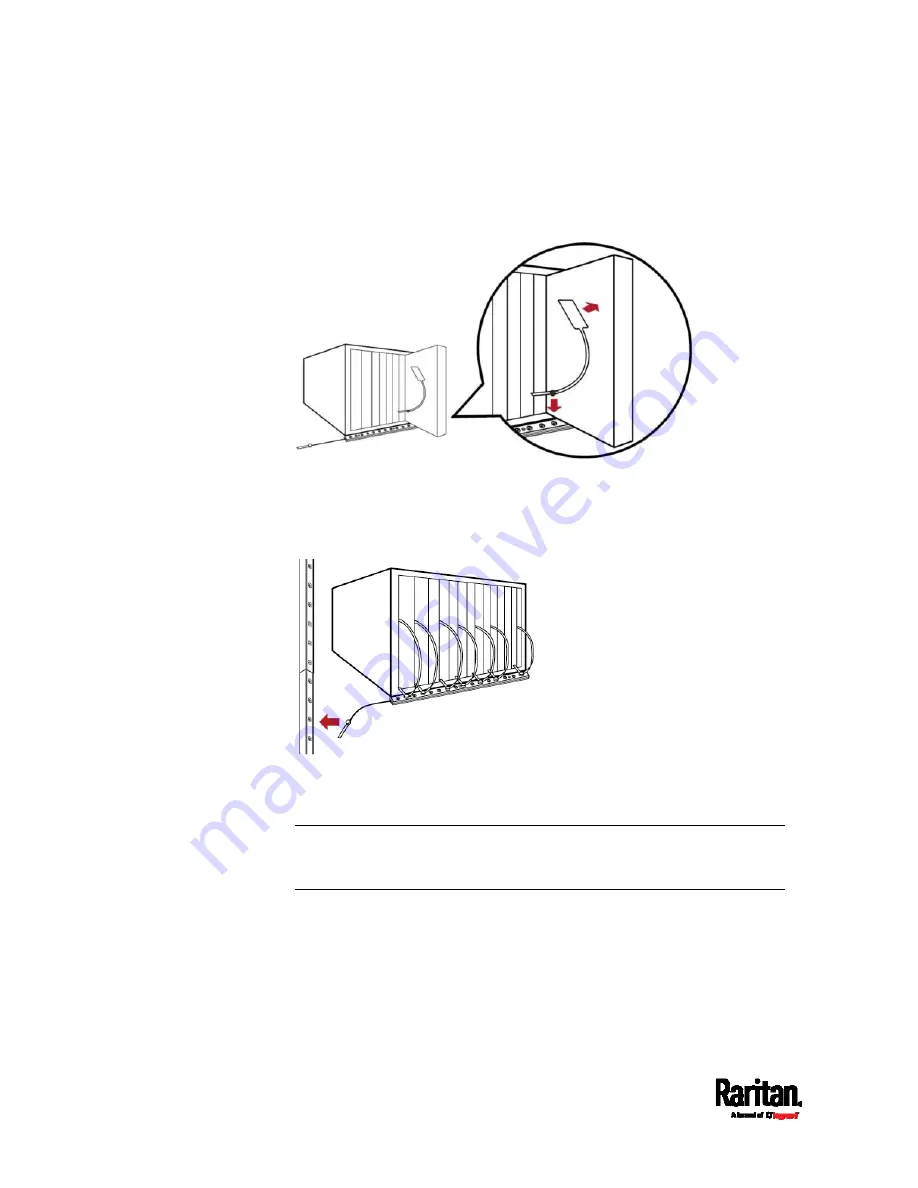
Chapter 4: Connecting External Equipment (Optional)
62
a.
Affix the adhesive part of the asset tag to one side of a blade
server through the tag's tape.
b.
Plug the tag connector of the asset tag into a tag port on the
blade extension strip.
4.
Repeat the above step until all blade servers in the chassis are
connected to the blade extension strip via asset tags.
5.
Plug the tag connector of the blade extension strip into the closest
tag port of the regular or composite asset strip on the rack.
6.
Repeat the above steps to connect additional blade extension strips.
Up to 128 asset tags on blade extension strips are supported per
FEATURE port.
Note: If you need to temporarily disconnect the blade extension strip
from the asset strip, wait at least 1 second before re-connecting it back,
or the SRC device may not detect it.
Summary of Contents for Raritan SRC-0100
Page 114: ...Chapter 6 Using the Web Interface 102...
Page 291: ...Chapter 6 Using the Web Interface 279...
Page 301: ...Chapter 6 Using the Web Interface 289 6 Click Create to finish the creation...
Page 311: ...Chapter 6 Using the Web Interface 299...
Page 312: ...Chapter 6 Using the Web Interface 300 Continued...
Page 625: ...Appendix H RADIUS Configuration Illustration 613 Note If your SRC uses PAP then select PAP...
Page 630: ...Appendix H RADIUS Configuration Illustration 618 14 The new attribute is added Click OK...
Page 631: ...Appendix H RADIUS Configuration Illustration 619 15 Click Next to continue...
















































