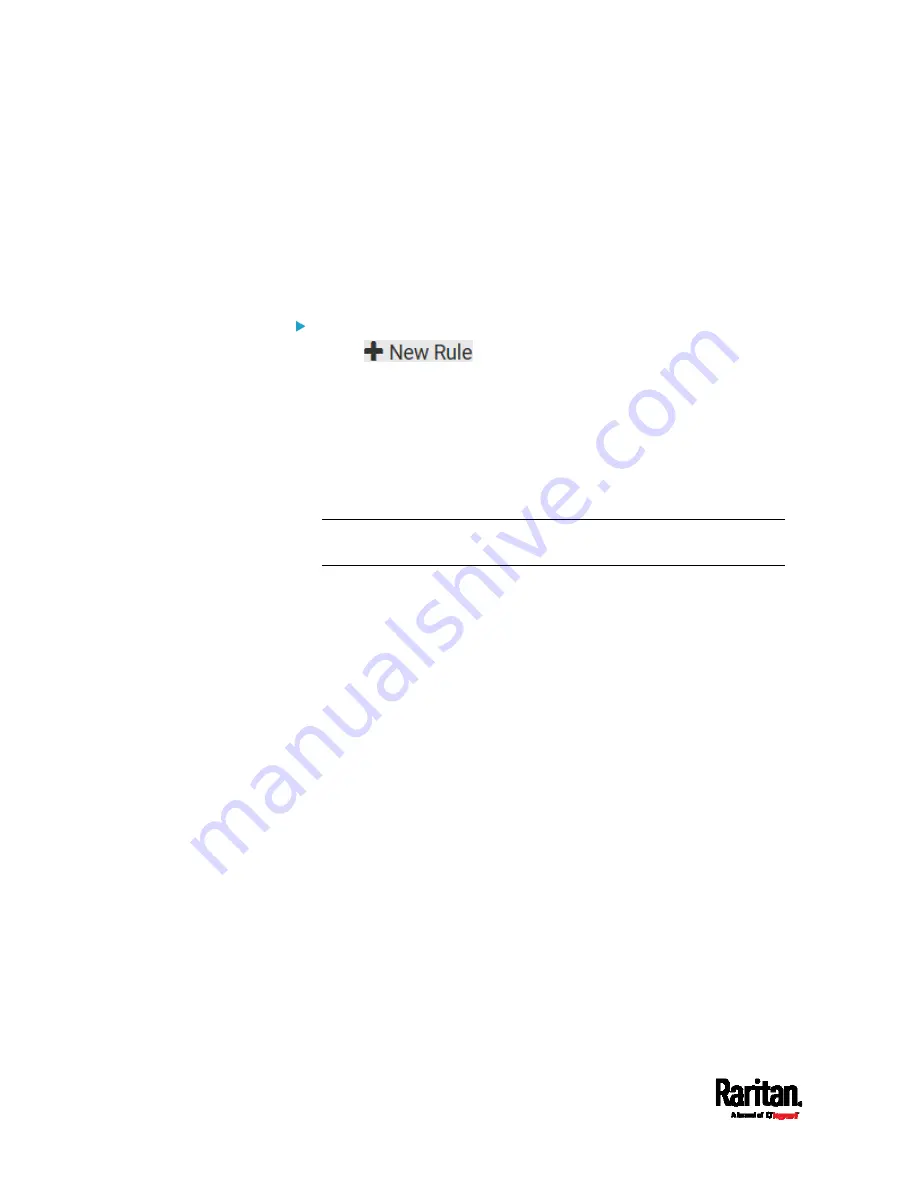
Chapter 6: Using the Web Interface
290
After the new action is created, follow the procedure below to create an
event rule that sends a notification email when the contact closure
sensor enters the alarmed state. This event rule involves the following:
Event: Peripheral Device Slot > Slot 1 > State Sensor/Actuator >
Alarmed/Open/On
Trigger condition: Alarmed
Action: Send a Notification
Step 2: create the contact closure-triggered email event rule
1.
Click
on the Event Rules page.
2.
In this illustration, assign the name "Contact Closure Triggered
Email" to the new rule.
3.
In the Event field, select "Peripheral Device Slot" to indicate we are
specifying an event related to the environmental sensor package.
4.
Select the ID number of the desired contact closure sensor. In this
illustration, the ID number of the desired contact closure sensor is 1,
so select Slot 1.
Note: ID numbers of all sensors/actuators are available on the
Peripherals page. See
Peripherals
(on page 115).
5.
Select "State Sensor/Actuator" because the contact closure sensor
is a state sensor.
6.
Select "Alarmed" since we want the SRC to respond when the
selected contact closure sensor changes its state related to the
"alarmed" state.
7.
In the 'Trigger condition' field, select the Alarmed/Open/On radio
button so that the action is taken only when the contact closure
sensor enters the alarmed state.
Summary of Contents for Raritan SRC-0100
Page 114: ...Chapter 6 Using the Web Interface 102...
Page 291: ...Chapter 6 Using the Web Interface 279...
Page 301: ...Chapter 6 Using the Web Interface 289 6 Click Create to finish the creation...
Page 311: ...Chapter 6 Using the Web Interface 299...
Page 312: ...Chapter 6 Using the Web Interface 300 Continued...
Page 625: ...Appendix H RADIUS Configuration Illustration 613 Note If your SRC uses PAP then select PAP...
Page 630: ...Appendix H RADIUS Configuration Illustration 618 14 The new attribute is added Click OK...
Page 631: ...Appendix H RADIUS Configuration Illustration 619 15 Click Next to continue...






























