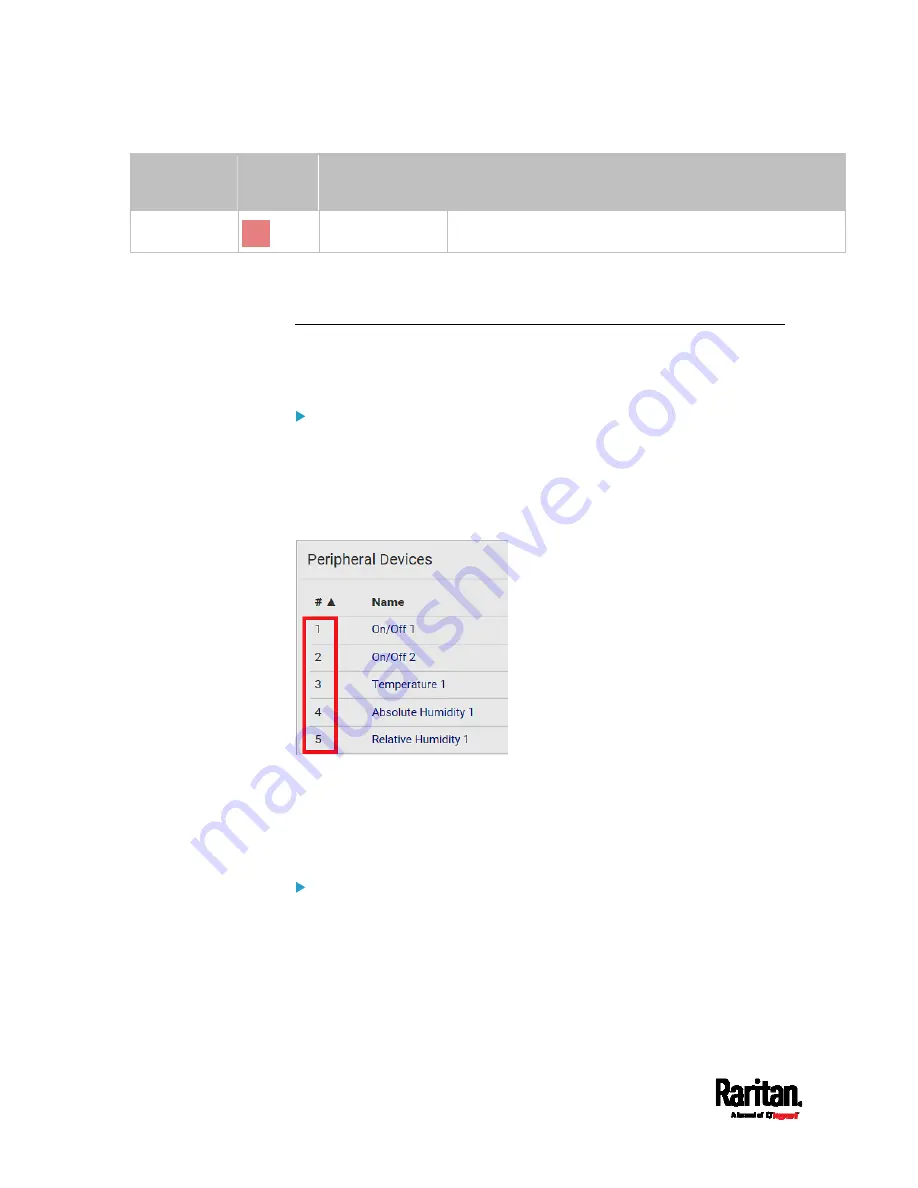
Chapter 6: Using the Web Interface
124
Sensor status Color
States shown in
the interface
Description
Alarmed
alarmed
State sensors enter the abnormal state.
If you have connected a Schroff
®
LHX/SHX heat exchanger, when any
sensor implemented on that device fails, it is also highlighted in red.
Managed vs Unmanaged Sensors/Actuators
To manually manage or unmanage/release a sensor or actuator, see
Peripherals
(on page 115).
Managed sensors/actuators:
SRC communicates with managed sensors/actuators and retrieves
their data.
Managed sensors/actuators are always listed on the Peripheral
Devices page no matter they are physically connected or not.
They have an ID number as illustrated below.
They show one of the managed states. See
Sensor/Actuator States
(on page 125).
For managed 'numeric' sensors, their readings are retrieved and
displayed. If any numeric sensor is disconnected or its reading
cannot be retrieved, it shows "unavailable" for its reading.
Unmanaged sensors/actuators:
SRC does NOT communicate with unmanaged sensors/actuators so
their data is not retrieved.
Unmanaged sensors/actuators are listed only when they are
physically connected to SRC.
They disappear when they are no longer connected.
Summary of Contents for Raritan SRC-0100
Page 114: ...Chapter 6 Using the Web Interface 102...
Page 291: ...Chapter 6 Using the Web Interface 279...
Page 301: ...Chapter 6 Using the Web Interface 289 6 Click Create to finish the creation...
Page 311: ...Chapter 6 Using the Web Interface 299...
Page 312: ...Chapter 6 Using the Web Interface 300 Continued...
Page 625: ...Appendix H RADIUS Configuration Illustration 613 Note If your SRC uses PAP then select PAP...
Page 630: ...Appendix H RADIUS Configuration Illustration 618 14 The new attribute is added Click OK...
Page 631: ...Appendix H RADIUS Configuration Illustration 619 15 Click Next to continue...






























