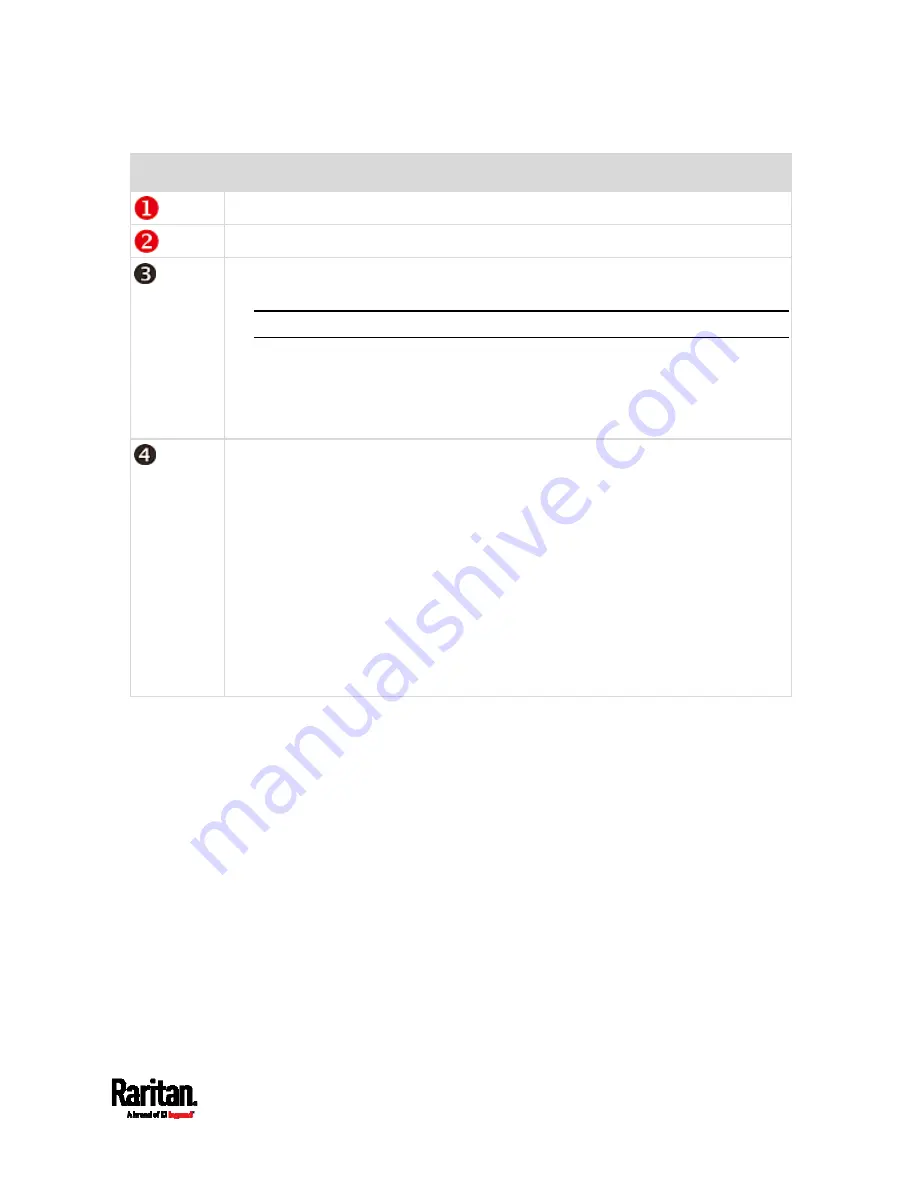
Chapter 6: Using the Web Interface
103
Number
Web interface element
Menu
(on page 104)
Data/setup page of the selected menu item.
Left side:
- SRC device name.
Note: To customize the device name, see
SRC
(on page 113).
Right side:
- Displayed language, which is English (EN) by default. You can change it.
- Your login name, which you can click to view your user account settings.
- Logout button.
From top to bottom --
Your SRC model.
Current firmware version.
Online Documentation: link to the online help of SRC.
- See
Browsing through the Online Help
(on page 672).
Raritan Support: link to Raritan Technical Support webpage.
Date and time of your user account's last login.
- Click Last Login to view your login history.
SRC system time, which is converted to the time zone of your computer or
mobile device.
- Click Device Time to open the Date/Time setup page.
Summary of Contents for Raritan SRC-0100
Page 114: ...Chapter 6 Using the Web Interface 102...
Page 291: ...Chapter 6 Using the Web Interface 279...
Page 301: ...Chapter 6 Using the Web Interface 289 6 Click Create to finish the creation...
Page 311: ...Chapter 6 Using the Web Interface 299...
Page 312: ...Chapter 6 Using the Web Interface 300 Continued...
Page 625: ...Appendix H RADIUS Configuration Illustration 613 Note If your SRC uses PAP then select PAP...
Page 630: ...Appendix H RADIUS Configuration Illustration 618 14 The new attribute is added Click OK...
Page 631: ...Appendix H RADIUS Configuration Illustration 619 15 Click Next to continue...






























