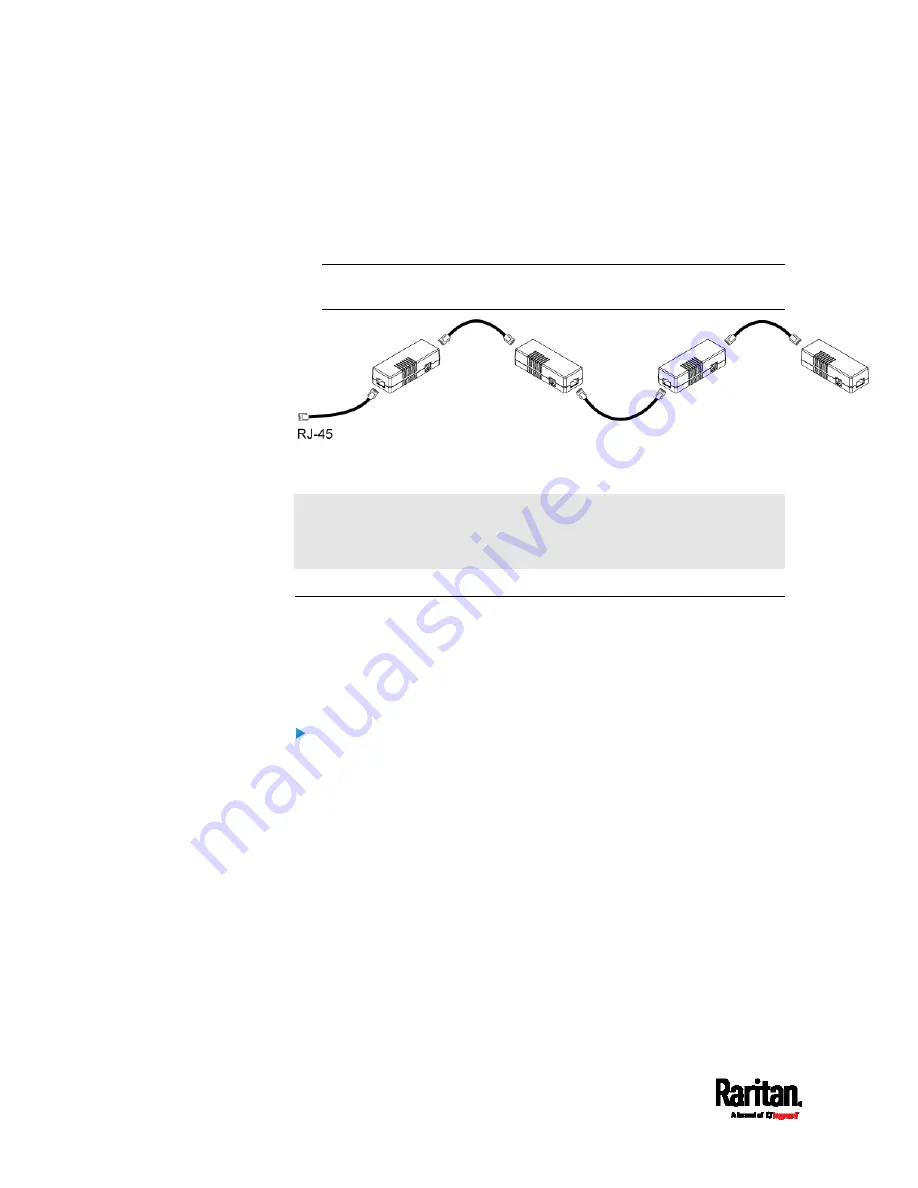
Chapter 4: Connecting External Equipment (Optional)
42
a.
Plug one end of the cable into the remaining RJ-45 port on the
prior DX package.
b.
Plug the other end into either RJ-45 port on an additional DX
package.
Repeat the same steps to cascade more DX packages.
Exception: You CANNOT cascade DX-PD2C5 sensor packages. One
SRC supports only one DX-PD2C5.
3.
Connect the first DX sensor package to the SRC by plugging its
cable's connector into the RJ-45 SENSOR port of the SRC.
Warning: DX-PD2C5 or DX2-DH2C2 (or door handles), and asset
management strip(s) are mutually exclusive so do NOT connect both
of them to the SRC simultaneously.
Using an Optional DPX3-ENVHUB4 Sensor Hub
A Raritan DPX3-ENVHUB4 sensor hub increases the number of sensor
ports for the SRC.
Note that the sensor hub SRC supports is DPX3-ENVHUB4 instead of the
old hub DPX-ENVHUB4.
To connect Raritan sensor packages via the DPX3-ENVHUB4 hub:
1.
Connect the DPX3-ENVHUB4 sensor hub to the SRC using a standard
network patch cable (CAT5e or higher).
a.
Plug one end of the cable into the IN port (Port 1) of the hub.
b.
Plug the other end of the cable into the RJ-45 SENSOR port of
the SRC.
2.
Connect the Raritan sensor packages to any of the four OUT ports on
the hub.
Summary of Contents for Raritan SRC-0100
Page 114: ...Chapter 6 Using the Web Interface 102...
Page 291: ...Chapter 6 Using the Web Interface 279...
Page 301: ...Chapter 6 Using the Web Interface 289 6 Click Create to finish the creation...
Page 311: ...Chapter 6 Using the Web Interface 299...
Page 312: ...Chapter 6 Using the Web Interface 300 Continued...
Page 625: ...Appendix H RADIUS Configuration Illustration 613 Note If your SRC uses PAP then select PAP...
Page 630: ...Appendix H RADIUS Configuration Illustration 618 14 The new attribute is added Click OK...
Page 631: ...Appendix H RADIUS Configuration Illustration 619 15 Click Next to continue...






























