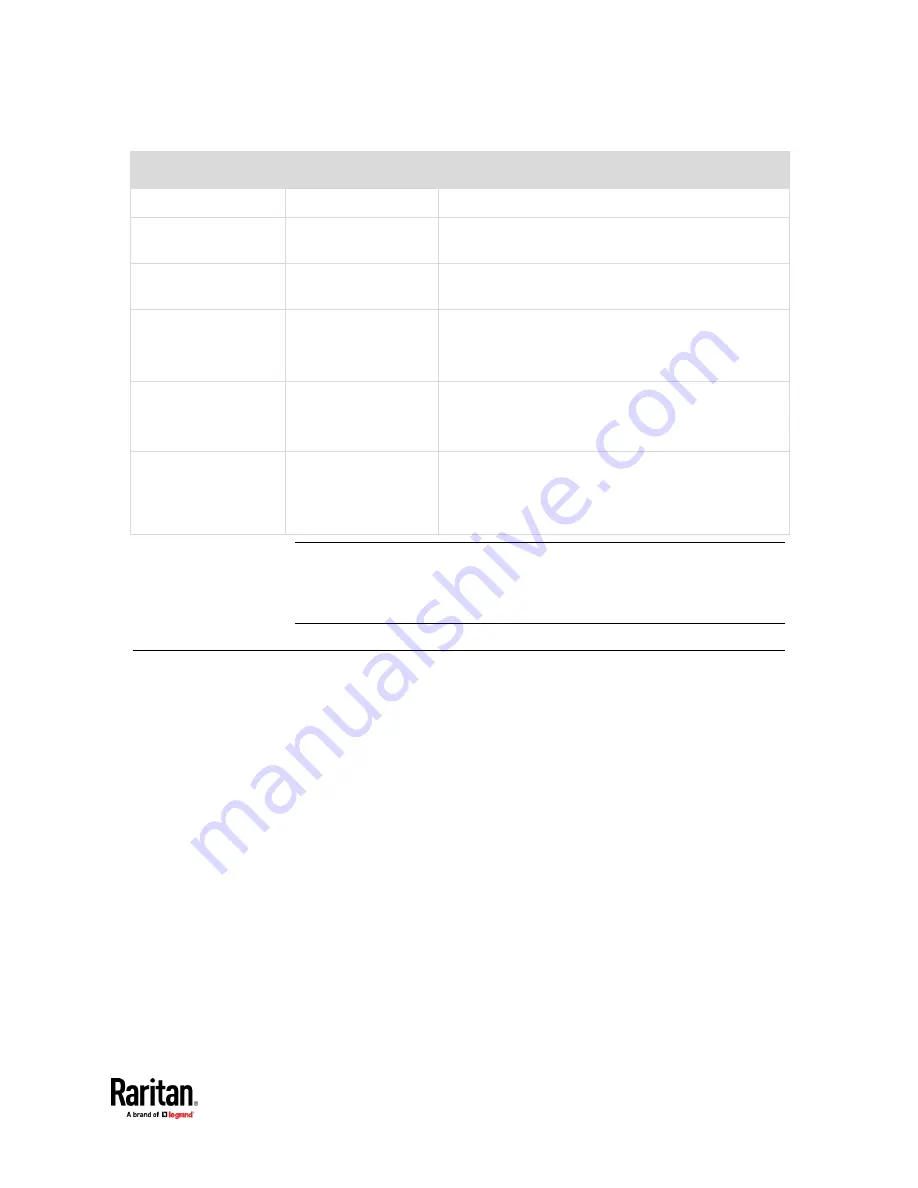
Chapter 6: Using the PX3TS
121
LED state
Outlet status
What it means
Red
ON and LIVE
LIVE power. The outlet is on and power is available.
Red flashing
ON and LIVE
The current flowing through the outlet is greater than
the upper warning (non-critical) threshold.
Green
OFF and LIVE
The outlet is turned off and power is available when the
outlet is turned on.
Green flashing
OFF and NOT LIVE
The outlet is turned off and power is not available.
For example, a circuit breaker has tripped or a phase
fails on a three-phase model.
Red and Green flashing
alternatively
ON and NOT LIVE
The outlet is turned on but power is not available.
For example, a circuit breaker has tripped or a phase
fails on a three-phase model.
Cycling through Red,
Green and Yellow
n/a
The PX3TS device has just been plugged in and its
management software is loading. LED color cycling does
not interrupt power to outlets. It is an indication of
firmware loading.
Note: When a PX3TS powers up, it proceeds with the power-on self test and
software loading for a few moments. At this time, the outlet LEDs cycle through
different colors. When the software has completed loading, the outlet LEDs
show a steady color and the front panel display illuminates.
Connection Ports
The total number of ports depends on the PX3TS generation -- PX3TS or
PX3TS-iX7.
Содержание Raritan PX3TS
Страница 4: ......
Страница 6: ......
Страница 20: ......
Страница 52: ...Chapter 3 Initial Installation and Configuration 32 Number Device role Master device Slave 1 Slave 2 Slave 3...
Страница 80: ...Chapter 4 Connecting External Equipment Optional 60...
Страница 109: ...Chapter 5 PDU Linking 89...
Страница 117: ...Chapter 5 PDU Linking 97...
Страница 440: ...Chapter 7 Using the Web Interface 420 If wanted you can customize the subject and content of this email in this action...
Страница 441: ...Chapter 7 Using the Web Interface 421...
Страница 464: ...Chapter 7 Using the Web Interface 444...
Страница 465: ...Chapter 7 Using the Web Interface 445 Continued...
Страница 746: ...Appendix A Specifications 726...
Страница 823: ...Appendix I RADIUS Configuration Illustration 803 Note If your PX3TS uses PAP then select PAP...
Страница 824: ...Appendix I RADIUS Configuration Illustration 804 10 Select Standard to the left of the dialog and then click Add...
Страница 825: ...Appendix I RADIUS Configuration Illustration 805 11 Select Filter Id from the list of attributes and click Add...
Страница 828: ...Appendix I RADIUS Configuration Illustration 808 14 The new attribute is added Click OK...
Страница 829: ...Appendix I RADIUS Configuration Illustration 809 15 Click Next to continue...
Страница 860: ...Appendix J Additional PX3TS Information 840...
Страница 890: ...Appendix K Integration 870 3 Click OK...
Страница 900: ......






























