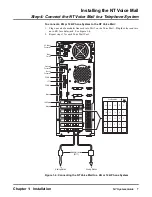Installing the NT Voice Mail
Step 1: Find Out What You Need
2
NT System Guide
Chapter 1: Installation
Step 1: Find Out What You Need
Equipment Requirements
You should have received the following items with your Voice Mail system:
Q
NT cabinet and power cord. The cabinet contains:
-
Various types of Printed Circuit Cards depending on your system’s configuration. These
cards include Dialogic Voice Card(s), Ethernet (LAN) Card, Modem Card and FAX
Card(s)
-
Microsoft NT Server 4.0 with Service Pack 5
-
CD ROM Drive
-
SuperDisk Drive
-
Power Supply
-
Hard Drive (5.1 GB or larger)
-
128 MB RAM
Q
Color Monitor
Q
Keyboard
Q
Mouse
Q
Hasp Dongle
Q
Blank SuperDisk
Q
RJ-11 Line cord
Q
Backup Software and applicable manuals
It is recommended that you also have the following equipment for installation:
Q
A UPS (uninterrupted power source) and cable are recommended to maintain power during an
outage
Q
Surge protector
Q
Parallel printer (optional) that is compatible with IBM PC XT or AT for printing reports
You also need all of the equipment necessary to install the phone system (including the manuals).
For analog integrations, the Voice Mail requires 1 analog/OPX 2500 set port per Voice Mail port.
This port should generate standard ring voltage. The port should also have sufficient DTMF
receivers to handle the estimated system traffic.
Site Requirements
Q
Dust-free site, far away from large motors
Q
Adequate rear ventilation for cabinet
Q
A table or stand for the cabinet, no more than 25 feet from the cabinet
Q
Temperature of 50 — 104
°
F (10 — 40
°
C)
Q
Non-condensing humidity of 28 — 85%.
Electrical Requirements
A dedicated and grounded three-prong outlet (105 — 120 VAC, 60 HZ), located not more than
5 feet from the cabinet.
Summary of Contents for NVM-NT
Page 28: ...Table of Contents Chapter 5 Maintenance xxvi NT System Guide ...
Page 130: ...Installing SMDI 102 NT System Guide Chapter 3 Programming ...
Page 146: ...Customizing Caller I D Tables General Tab 118 NT System Guide Chapter 3 Programming ...
Page 156: ...Customizing Callout Options Optional Tab 128 NT System Guide Chapter 3 Programming ...
Page 182: ...Customizing Distribution Lists General Tab 154 NT System Guide Chapter 3 Programming ...
Page 338: ...Customizing Port Options General Tab 310 NT System Guide Chapter 3 Programming ...
Page 358: ...Customizing System Options Timers Tab 330 NT System Guide Chapter 3 Programming ...
Page 362: ...Customizing System Options Timers Tab 334 NT System Guide Chapter 3 Programming ...
Page 367: ...Customizing Tenant Options General Tab Chapter 3 Programming NT System Guide 339 ...
Page 396: ...Viewing and Printing Reports System Options Report 368 NT System Guide Chapter 3 Programming ...
Page 400: ...Performing a Local Backup Backup Dialog Box 372 NT System Guide Chapter 3 Programming ...
Page 440: ...Using Port Activities 412 NT System Guide Chapter 3 Programming ...
Page 454: ...Using Message Status Message Status Dialog Box 426 NT System Guide Chapter 3 Programming ...