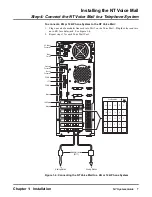Installing the NT Voice Mail
Step 4: Connect the NT Voice Mail to a Telephone System
Chapter 1: Installation
NT System Guide
7
To connect a 28i pr 124i Phone System to the NT Voice Mail:
1.
Plug one end of a modular line cord into Port 1 on the Voice Mail. Plug the other end into
an to RJ11 modular jack. See Figure 1-4.
2.
Repeat steps 1 for each Voice Mail Port.
Figure 1-4: Connecting the NT Voice Mail to a 28i or 124i Phone System
T2-C2
AC Power
Connector
Power
Switch
LPT1
COMM 1
Keyboard
Connector
Mouse
Connector
Monitor
LAN Card
Modem
COMM 2
Slots
Port Numbers
4
3
1
2
8
7
5
6
12
11
9
10
16
15
13
14
20
19
17
18
1
2
3
4
5
Modular Jacks
(RJ11)
To
Analog Station
To
Analog Station
Summary of Contents for NVM-NT
Page 28: ...Table of Contents Chapter 5 Maintenance xxvi NT System Guide ...
Page 130: ...Installing SMDI 102 NT System Guide Chapter 3 Programming ...
Page 146: ...Customizing Caller I D Tables General Tab 118 NT System Guide Chapter 3 Programming ...
Page 156: ...Customizing Callout Options Optional Tab 128 NT System Guide Chapter 3 Programming ...
Page 182: ...Customizing Distribution Lists General Tab 154 NT System Guide Chapter 3 Programming ...
Page 338: ...Customizing Port Options General Tab 310 NT System Guide Chapter 3 Programming ...
Page 358: ...Customizing System Options Timers Tab 330 NT System Guide Chapter 3 Programming ...
Page 362: ...Customizing System Options Timers Tab 334 NT System Guide Chapter 3 Programming ...
Page 367: ...Customizing Tenant Options General Tab Chapter 3 Programming NT System Guide 339 ...
Page 396: ...Viewing and Printing Reports System Options Report 368 NT System Guide Chapter 3 Programming ...
Page 400: ...Performing a Local Backup Backup Dialog Box 372 NT System Guide Chapter 3 Programming ...
Page 440: ...Using Port Activities 412 NT System Guide Chapter 3 Programming ...
Page 454: ...Using Message Status Message Status Dialog Box 426 NT System Guide Chapter 3 Programming ...