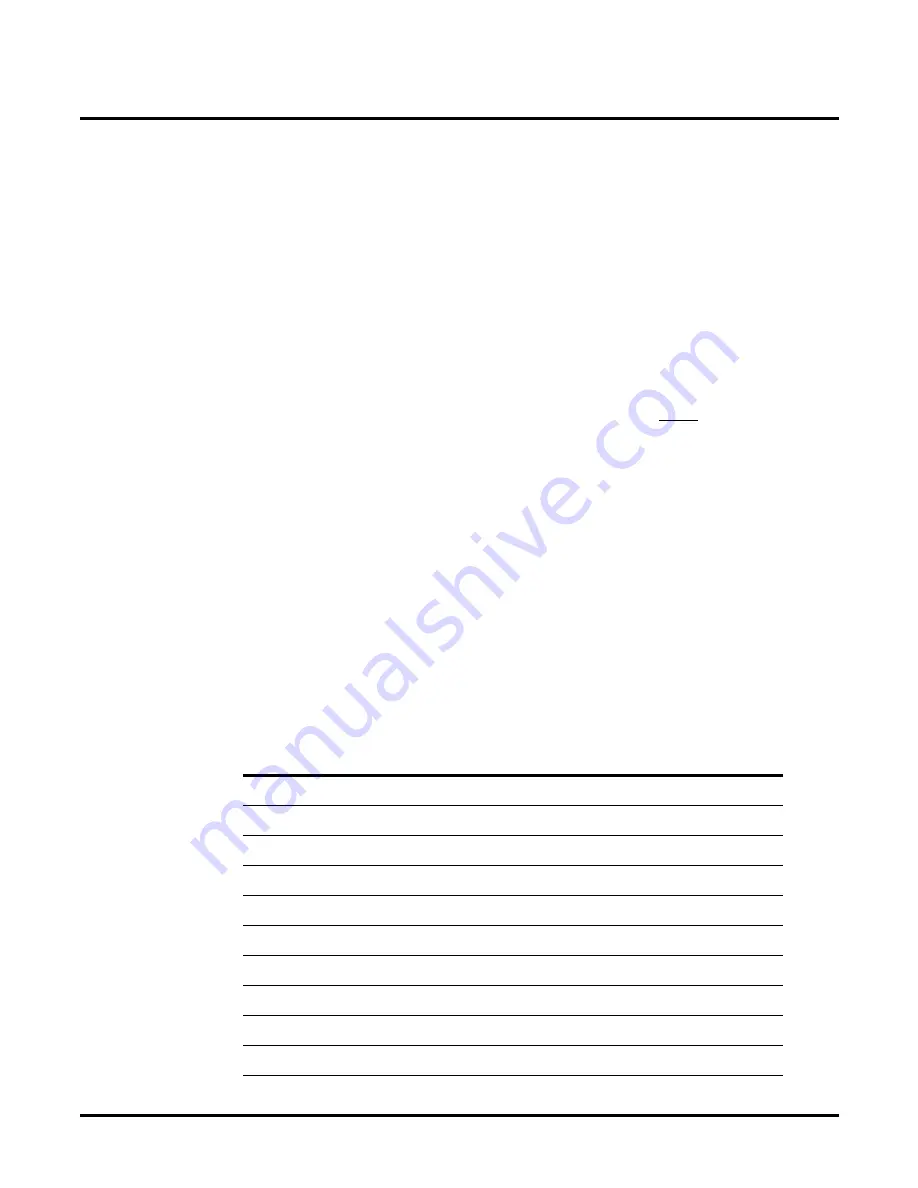
Basic Programming for the NT Voice Mail
Step 6: Create and/or Customize Call Routing Mailboxes
28
NT System Guide
Chapter 1: Installation
Step 6: Create and/or Customize Call Routing Mailboxes
Before you can program the number of a Call Routing Mailbox into an AST, you must make sure
that the mailbox exists. This step shows you how to create and/or customize the Call Routing Mail-
boxes that you selected for the ASTs in Step 5 on the previous two pages.
There are a certain number of default Call Routing Mailboxes in your Voice Mail system. The exact
number depends on the NT Voice Mail model and the extension numbering plan for the phone sys-
tem installed in your Voice Mail.
To see a numerical list of default Call Routing Mailboxes in your Voice
Mail:
1.
Click Reports on the menu bar.
2.
Select Mailbox on the Reports menu.
3.
Select Numeric List on the Mailbox menu.
4.
On the Mailbox Numeric List Report dialog box:
Click to remove the check mark from every Mailbox Type listed except Call Routing, and
click the OK button.
As shown in the example in Step 5 near the bottom of page 26, each default AST points to 4 of
the default Call Routing Mailboxes
—
one for each morning, afternoon, evening, and weekend
schedule in an AST. For more information about Call Routing Mailboxes, see Customizing
Answering Schedule Tables in Chapter 3 (Programming) on page 105.
A Call Routing Mailbox contains a Dial Action Table and 7 other programmable options. The
default values for these options should be fine to get your basic system up and running.
To review the routing options assigned to the keys in a Dial Action
Table:
See Box 6 at the bottom of page 24 in Step 3: Check the Default Automated Attendant.
To modify the defaults in a Dial Action Table:
At this point, the only item in any Call Routing Mailbox that you may need to change is the number
that identifies the Dial Action Table assigned to the Call Routing Mailbox (1— 500). But keep in
mind that Call Routing Mailbox A should have a different Dial Action Table number than Call
Routing Mailbox B only if A provides a different set of dialing options than B. Use the worksheet
below to help you plan the number of the DAT to be assigned to each Call Routing Mailbox.
Call Routing Mailbox_______DAT________
Call Routing Mailbox_______DAT________
Call Routing Mailbox_______DAT________
Call Routing Mailbox_______DAT________
Call Routing Mailbox_______DAT________
Call Routing Mailbox_______DAT________
Call Routing Mailbox_______DAT________
Call Routing Mailbox_______DAT________
Call Routing Mailbox_______DAT________
Call Routing Mailbox_______DAT________
Summary of Contents for NVM-NT
Page 28: ...Table of Contents Chapter 5 Maintenance xxvi NT System Guide ...
Page 130: ...Installing SMDI 102 NT System Guide Chapter 3 Programming ...
Page 146: ...Customizing Caller I D Tables General Tab 118 NT System Guide Chapter 3 Programming ...
Page 156: ...Customizing Callout Options Optional Tab 128 NT System Guide Chapter 3 Programming ...
Page 182: ...Customizing Distribution Lists General Tab 154 NT System Guide Chapter 3 Programming ...
Page 338: ...Customizing Port Options General Tab 310 NT System Guide Chapter 3 Programming ...
Page 358: ...Customizing System Options Timers Tab 330 NT System Guide Chapter 3 Programming ...
Page 362: ...Customizing System Options Timers Tab 334 NT System Guide Chapter 3 Programming ...
Page 367: ...Customizing Tenant Options General Tab Chapter 3 Programming NT System Guide 339 ...
Page 396: ...Viewing and Printing Reports System Options Report 368 NT System Guide Chapter 3 Programming ...
Page 400: ...Performing a Local Backup Backup Dialog Box 372 NT System Guide Chapter 3 Programming ...
Page 440: ...Using Port Activities 412 NT System Guide Chapter 3 Programming ...
Page 454: ...Using Message Status Message Status Dialog Box 426 NT System Guide Chapter 3 Programming ...






























