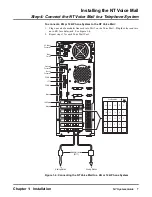Installing the NT Voice Mail
Step 6: Install a Phone System in the NT Voice Mail System
Chapter 1: Installation
NT System Guide
11
Step 6: Install a Phone System in the NT Voice Mail System
Install Phone System
(accessed when you click on
File
), enables you to select a phone system
to be installed with the Voice Mail. You can then select the default database for your phone system,
a default security code for Subscriber Mailboxes, Voice Compression Rate and the voice prompt
language (for bilingual systems).
To install a phone system in the NT Voice Mail:
1.
Click File on the menu bar to display the
File
menu.
2.
From the
File
menu, select Install Phone System:
Phone Installation Wizard - 1 of 5
You will see the Phone Installation Wizard - 1 of 5 dialog box, which displays the first of 5 pages
for the Phone Installation Wizard. This Wizard prompts you to enter the parameters that will make
the Voice Mail compatible with the phone system that you want to install.
Which phone systems are displayed on the scroll list of this dialog box depends on how your Voice
Mail system was configured by the manufacturer. The Voice Mail manufacturer’s logo will appear
on the left side of the screen. Shown below is an example of a GENERIC dialog box that you might
see.
Summary of Contents for NVM-NT
Page 28: ...Table of Contents Chapter 5 Maintenance xxvi NT System Guide ...
Page 130: ...Installing SMDI 102 NT System Guide Chapter 3 Programming ...
Page 146: ...Customizing Caller I D Tables General Tab 118 NT System Guide Chapter 3 Programming ...
Page 156: ...Customizing Callout Options Optional Tab 128 NT System Guide Chapter 3 Programming ...
Page 182: ...Customizing Distribution Lists General Tab 154 NT System Guide Chapter 3 Programming ...
Page 338: ...Customizing Port Options General Tab 310 NT System Guide Chapter 3 Programming ...
Page 358: ...Customizing System Options Timers Tab 330 NT System Guide Chapter 3 Programming ...
Page 362: ...Customizing System Options Timers Tab 334 NT System Guide Chapter 3 Programming ...
Page 367: ...Customizing Tenant Options General Tab Chapter 3 Programming NT System Guide 339 ...
Page 396: ...Viewing and Printing Reports System Options Report 368 NT System Guide Chapter 3 Programming ...
Page 400: ...Performing a Local Backup Backup Dialog Box 372 NT System Guide Chapter 3 Programming ...
Page 440: ...Using Port Activities 412 NT System Guide Chapter 3 Programming ...
Page 454: ...Using Message Status Message Status Dialog Box 426 NT System Guide Chapter 3 Programming ...