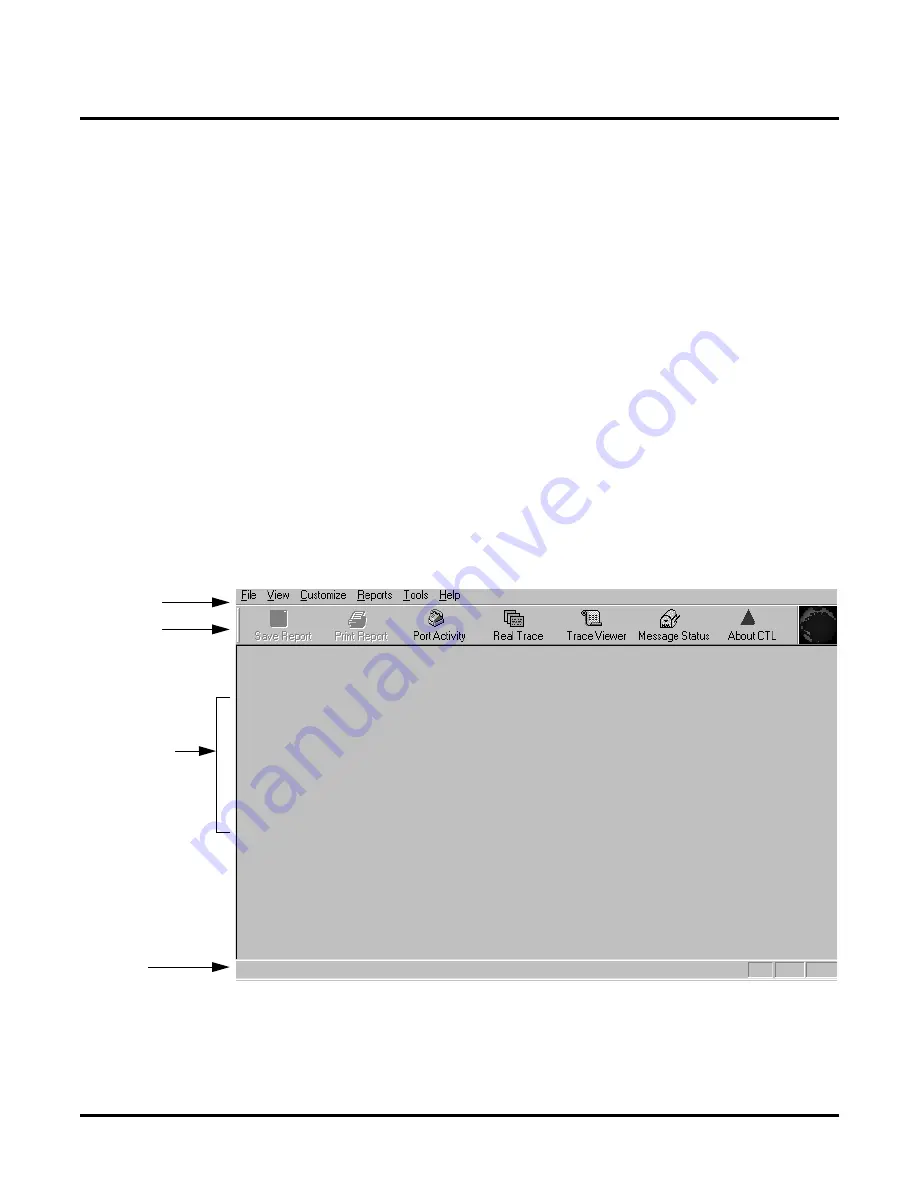
Introduction
Understanding the NT Voice Mail Main Screen
92
NT System Guide
Chapter 3: Programming
To program this Voice Mail, you need to have a good working knowledge of Windows NT (includ-
ing its operation and terminology).
The NT Voice Mail Main Screen
The Main Screen for the NT Voice Mail is divided into the following areas:
Menu Bar Items
Each of the items on the Menu Bar provides access to programmable areas or diagnostic tools.
When you access an item from the Menu Bar, you see a Drop-Down Menu. Selecting an item from
the Drop-Down Menu either shows more options from which to choose or a main window.
Menu Bar
provides access to most of the programmable options in the
Voice Mail.
Toolbar
provides quick access to items used for diagnostics. Click-
ing on the icon accesses the item.
The Toolbar can be hidden or displayed by clicking on
View
¿
Toolbar
.
A check mark next to the word
Toolbar
indi-
cates that it is displayed. Clicking
View
¿
Toolbar
pro-
vides another way to access the items on the Toolbar.
Display Pane
is the area of the screen where most dialog boxes appear.
Status Bar
provides a brief description of items on a drop-down menu
as you pass your mouse over it. You see these drop-down
menus when you select an item from the Menu Bar.
The Status Bar can be hidden or displayed by clicking on
View
¿
Status Bar
.
A check mark next to the words
Status bar
indicates that it is displayed.
Menu Bar
Toolbar
Display Pane
Status Bar
Summary of Contents for NVM-NT
Page 28: ...Table of Contents Chapter 5 Maintenance xxvi NT System Guide ...
Page 130: ...Installing SMDI 102 NT System Guide Chapter 3 Programming ...
Page 146: ...Customizing Caller I D Tables General Tab 118 NT System Guide Chapter 3 Programming ...
Page 156: ...Customizing Callout Options Optional Tab 128 NT System Guide Chapter 3 Programming ...
Page 182: ...Customizing Distribution Lists General Tab 154 NT System Guide Chapter 3 Programming ...
Page 338: ...Customizing Port Options General Tab 310 NT System Guide Chapter 3 Programming ...
Page 358: ...Customizing System Options Timers Tab 330 NT System Guide Chapter 3 Programming ...
Page 362: ...Customizing System Options Timers Tab 334 NT System Guide Chapter 3 Programming ...
Page 367: ...Customizing Tenant Options General Tab Chapter 3 Programming NT System Guide 339 ...
Page 396: ...Viewing and Printing Reports System Options Report 368 NT System Guide Chapter 3 Programming ...
Page 400: ...Performing a Local Backup Backup Dialog Box 372 NT System Guide Chapter 3 Programming ...
Page 440: ...Using Port Activities 412 NT System Guide Chapter 3 Programming ...
Page 454: ...Using Message Status Message Status Dialog Box 426 NT System Guide Chapter 3 Programming ...






























