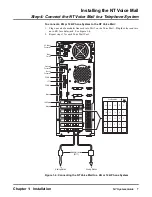Installing the NT Voice Mail
Step 7: Test the NT Voice Mail
Chapter 1: Installation
NT System Guide
19
Step 7: Test the NT Voice Mail
Once the Voice Mail has been installed, perform the following tests to confirm that it is operating
correctly.
Automated Attendant Test
1.
Call into a trunk that you have assigned to the Voice Mail.
2.
Listen for the prompt:
Thank you for calling. If you are calling from a Touch Tone phone, please dial the extension
number you wish to reach or dial 0 for assistance. If you are calling from a rotary dial
phone, please stay on the line for assistance.
Voice Mail Test
1.
Dial a Voice Mail extension number from any extension.
Depending on which phone system is installed, you will hear one of these prompts:
(A) Thank you for calling. If you ...
(B) Please enter your mailbox number.
2.
If you hear Prompt A:
Press
#
, wait for the Please enter your mailbox number prompt, and then go to step 3.
But if you hear Prompt B, go directly to step 3.
3.
Dial the mailbox number, which is the same as the extension number you are using.
4.
Listen for either of these prompts:
You have ___ messages (if you did not install a default Security Code) or Please enter your
security code.
If you do not hear either of these voice prompts, check the equipment connections and the tele-
phone system programming for the Voice Mail.
Summary of Contents for NVM-NT
Page 28: ...Table of Contents Chapter 5 Maintenance xxvi NT System Guide ...
Page 130: ...Installing SMDI 102 NT System Guide Chapter 3 Programming ...
Page 146: ...Customizing Caller I D Tables General Tab 118 NT System Guide Chapter 3 Programming ...
Page 156: ...Customizing Callout Options Optional Tab 128 NT System Guide Chapter 3 Programming ...
Page 182: ...Customizing Distribution Lists General Tab 154 NT System Guide Chapter 3 Programming ...
Page 338: ...Customizing Port Options General Tab 310 NT System Guide Chapter 3 Programming ...
Page 358: ...Customizing System Options Timers Tab 330 NT System Guide Chapter 3 Programming ...
Page 362: ...Customizing System Options Timers Tab 334 NT System Guide Chapter 3 Programming ...
Page 367: ...Customizing Tenant Options General Tab Chapter 3 Programming NT System Guide 339 ...
Page 396: ...Viewing and Printing Reports System Options Report 368 NT System Guide Chapter 3 Programming ...
Page 400: ...Performing a Local Backup Backup Dialog Box 372 NT System Guide Chapter 3 Programming ...
Page 440: ...Using Port Activities 412 NT System Guide Chapter 3 Programming ...
Page 454: ...Using Message Status Message Status Dialog Box 426 NT System Guide Chapter 3 Programming ...