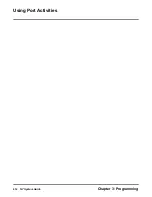Adjusting Options
Options Dialog Box
Chapter 3: Programming
NT System Guide
405
Cancel Warning
A check mark in the Cancel Warning check box enables this parameter. When Cancel Warning is
enabled, the Voice Mail programmer who makes an invalid entry in a field will not get an audible or
visible warning to indicate that an error has been made.
However, no check mark in the Cancel Warning check box disables this parameter. When the
parameter is disabled, the Voice Mail programmer who makes an invalid entry in any field will see
a warning confirmation box.
Auto Correct Invalid Field
A check mark in the Auto Correct Invalid Field check box enables this parameter. When the Auto
Correct Invalid Field is enabled, the Voice Mail will automatically correct an invalid field entry:
After the programmer has exited the field, the Voice Mail will change the entry to the last value in
the valid range for the field. For example, if the valid range for the field is 1 through 3 and the pro-
grammer has entered 300, the Voice Mail will change the entry to 3 after the programmer exits the
field.
However, no check mark in the Auto Correct Invalid Field check box disables this parameter.
When the parameter is disabled, the Voice Mail will not automatically correct an invalid entry.
Info Text Color
You can change the color of the text in the information box displayed on a dialog box. By default,
this text is usually displayed in purple letters.
Summary of Contents for NVM-NT
Page 28: ...Table of Contents Chapter 5 Maintenance xxvi NT System Guide ...
Page 130: ...Installing SMDI 102 NT System Guide Chapter 3 Programming ...
Page 146: ...Customizing Caller I D Tables General Tab 118 NT System Guide Chapter 3 Programming ...
Page 156: ...Customizing Callout Options Optional Tab 128 NT System Guide Chapter 3 Programming ...
Page 182: ...Customizing Distribution Lists General Tab 154 NT System Guide Chapter 3 Programming ...
Page 338: ...Customizing Port Options General Tab 310 NT System Guide Chapter 3 Programming ...
Page 358: ...Customizing System Options Timers Tab 330 NT System Guide Chapter 3 Programming ...
Page 362: ...Customizing System Options Timers Tab 334 NT System Guide Chapter 3 Programming ...
Page 367: ...Customizing Tenant Options General Tab Chapter 3 Programming NT System Guide 339 ...
Page 396: ...Viewing and Printing Reports System Options Report 368 NT System Guide Chapter 3 Programming ...
Page 400: ...Performing a Local Backup Backup Dialog Box 372 NT System Guide Chapter 3 Programming ...
Page 440: ...Using Port Activities 412 NT System Guide Chapter 3 Programming ...
Page 454: ...Using Message Status Message Status Dialog Box 426 NT System Guide Chapter 3 Programming ...