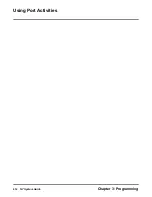Using the Trace Viewer
Select Query Dialog Box
418
NT System Guide
Chapter 3: Programming
To use the Select Query dialog box:
1.
Click to select from the Event Code scroll list the event(s) you want to see displayed on the
trace, OR
click the
button to select all the codes on the list.
Your selection in this step should include only those events you selected for recording in
Options on the Tools menu.
2.
To see the event(s) displayed by port number:
Click to select the preferred setting from the Port Number scroll list, and continue with step 4.
3.
Or to see the event(s) displayed by mailbox number:
Enter the number of the mailbox in the box for Mailbox Number.
4.
If you want to see all events associated with a word or phrase, such as FAX:
Enter the word or phrase in the Trace String contains box.
5.
At the right of the first From box:
Click the down-pointing arrow, and then click to select the start date on the pop-up calendar
displayed for the current month.
To select a previous month, click the left-pointing arrow in the upper left corner of the
displayed pop-up calendar until you reach the month containing the desired start date.
6.
Click the scroll list on the second From box to select the start time for the trace.
7.
At the right of the first To box:
Click the down-pointing arrow, and then click to select the end date on the pop-up calendar dis-
played for the current month.
To select a previous month, click the left-pointing arrow in the upper left corner of the
displayed pop-up calendar until you reach the month containing the desired end date.
8.
Click the scroll list on the second To box to select the end time for the trace.
9.
When you have finished defining the query on the Select Query dialog box:
Click the
button to save your selections.
Summary of Contents for NVM-NT
Page 28: ...Table of Contents Chapter 5 Maintenance xxvi NT System Guide ...
Page 130: ...Installing SMDI 102 NT System Guide Chapter 3 Programming ...
Page 146: ...Customizing Caller I D Tables General Tab 118 NT System Guide Chapter 3 Programming ...
Page 156: ...Customizing Callout Options Optional Tab 128 NT System Guide Chapter 3 Programming ...
Page 182: ...Customizing Distribution Lists General Tab 154 NT System Guide Chapter 3 Programming ...
Page 338: ...Customizing Port Options General Tab 310 NT System Guide Chapter 3 Programming ...
Page 358: ...Customizing System Options Timers Tab 330 NT System Guide Chapter 3 Programming ...
Page 362: ...Customizing System Options Timers Tab 334 NT System Guide Chapter 3 Programming ...
Page 367: ...Customizing Tenant Options General Tab Chapter 3 Programming NT System Guide 339 ...
Page 396: ...Viewing and Printing Reports System Options Report 368 NT System Guide Chapter 3 Programming ...
Page 400: ...Performing a Local Backup Backup Dialog Box 372 NT System Guide Chapter 3 Programming ...
Page 440: ...Using Port Activities 412 NT System Guide Chapter 3 Programming ...
Page 454: ...Using Message Status Message Status Dialog Box 426 NT System Guide Chapter 3 Programming ...