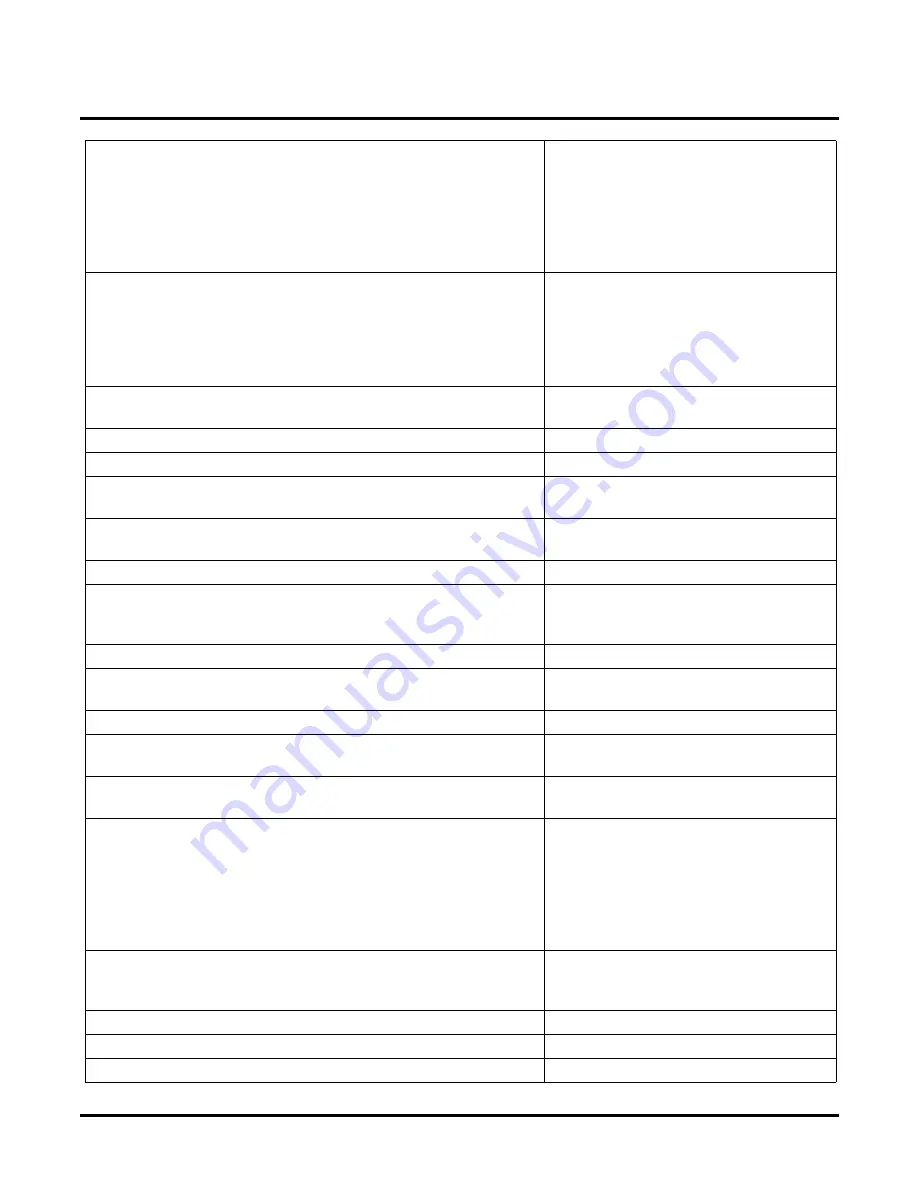
Voice Prompts
NT System Voice Prompts
454
NT System Guide
Chapter 4: Voice Prompts
140. To listen to the instruction menu for this mailbox, press
L (5).
To record a new instruction menu, press
R (7).
To copy the instruction menu from another mailbox, press
C (2).
To erase the instruction menu, press
E (3).
To go to another instruction menu mailbox, press the POUND
key (#).
To exit this feature, press the POUND key twice.
140.
141. There is no instruction menu for this mailbox.
To record an instruction menu, press
R (7).
To copy the instruction menu from another mailbox, press
C (2).
To go to another instruction menu mailbox, press the POUND
key (#).
To exit this feature, press the POUND key twice.
141.
142. To record and send a message, press
R S (7 7).
For the complete Main Menu of features, press 0.
142.
143. The instruction menu has been erased.
143.
144. The mailbox number to receive your reply is not known.
144.
145. There are _______ .
145. “There are two callers awaiting ahead
of you.”
146. Your call cannot go through because the extension number which
left that message is not known.
146.
147. To record a reply, press
R E (7 3).
147.
148. If you wish, you can record a comment at the tone, and press the
pound key when you are done. Otherwise, press only the POUND
key (#).
148.
149. That number is restricted.
149.
150. Enter the mailbox number of the message recipient you wish to
check on.
150.
151. All of your messages have been listened to.
151.
152. _______ messages have not been listened to.
152. “Three messages have not been
listened to.”
153. _______ message has not been listened to.
153. “One message has not been listened
to.”
154. Welcome to the Mailbox Options menu.
To change your security code, press
S (7)
.
To change message notification, press
N (6)
.
To change the Auto Help option, press
A H (2 4)
.
To change the Auto Forward option, press
A F (2 3)
.
To change the Auto Time-Stamp option, press
A T (2 8)
.
To exit this menu, press the POUND key (#).
154.
155. Enter your new security code, then press the POUND key (#).
Or, to erase your security code, press 0, then the POUND key.
To exit this feature, press only the POUND key.
155.
156. You have entered too many digits. Please try again.
156.
157. Your security code has been erased.
157.
158. Your new security code is ______.
158. “Your new security code is 302.”
Summary of Contents for NVM-NT
Page 28: ...Table of Contents Chapter 5 Maintenance xxvi NT System Guide ...
Page 130: ...Installing SMDI 102 NT System Guide Chapter 3 Programming ...
Page 146: ...Customizing Caller I D Tables General Tab 118 NT System Guide Chapter 3 Programming ...
Page 156: ...Customizing Callout Options Optional Tab 128 NT System Guide Chapter 3 Programming ...
Page 182: ...Customizing Distribution Lists General Tab 154 NT System Guide Chapter 3 Programming ...
Page 338: ...Customizing Port Options General Tab 310 NT System Guide Chapter 3 Programming ...
Page 358: ...Customizing System Options Timers Tab 330 NT System Guide Chapter 3 Programming ...
Page 362: ...Customizing System Options Timers Tab 334 NT System Guide Chapter 3 Programming ...
Page 367: ...Customizing Tenant Options General Tab Chapter 3 Programming NT System Guide 339 ...
Page 396: ...Viewing and Printing Reports System Options Report 368 NT System Guide Chapter 3 Programming ...
Page 400: ...Performing a Local Backup Backup Dialog Box 372 NT System Guide Chapter 3 Programming ...
Page 440: ...Using Port Activities 412 NT System Guide Chapter 3 Programming ...
Page 454: ...Using Message Status Message Status Dialog Box 426 NT System Guide Chapter 3 Programming ...






























