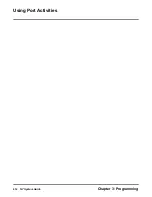Using the Real Trace
Trace Dialog Box
Chapter 3: Programming
NT System Guide
415
As soon as you have completed these three steps, you will see the selected trace messages/events as
they are happening. They will be displayed on the Trace dialog box by the following:
Port
The value for this parameter shows a port or all ports, if you selected any as criteria for the query.
Mailbox
The value for this parameter shows the number of the mailbox, if you selected any as criteria for the
query.
Event
The value for this parameter is the numeric value that corresponds to the trace string displayed to
the left of it. For example, Event Code 29 corresponds to the DSP_GetBoardType 256 trace string,
as shown in the Trace Viewer dialog box on the previous page.
Time
The value for this parameter shows the date and time when the event occurred.
Line No.
The value for this parameter refers to the line number of the source code inside the Real Trace pro-
gram for use by CTL personnel only.
Term Type
The value for this parameter specifies why the Voice Mail stopped performing voice processing
functions. The table below briefly explains what each Term Type means:
DISCONNECT PULSE
Forward disconnect pulse received
GLOBAL TONE
Tone table tone detected
CONTINOUS SOUND
Too much continous sound detected
NO DIAL TONE
Dial string "W" produced no dial tone
QUANTITY OF DIGITS
Specific number of DTMF digits detected
TERMINATION DIGIT
A termination DTMF digit detected
NORMAL
Function completed normally
TIMEOUT
Total time too long
DIGIT TIMEOUT
Time between digits too long
SILENCE
Too much continous silence detected
MAX BYTES
Maximum allowed bytes of voice data was transferred
MESSAGE
Stopped because message received on message queue from
the GUI
STOPPED
Function stopped by program calling STOP function
ROTARY TRAINED
Rotary dial training complete
ERROR
Error condition detected by board
UNKNOWN
Stopped for unknown reason
RINGING
Incoming call ringing detected
CALLBACK
Function stopped by callback function
Summary of Contents for NVM-NT
Page 28: ...Table of Contents Chapter 5 Maintenance xxvi NT System Guide ...
Page 130: ...Installing SMDI 102 NT System Guide Chapter 3 Programming ...
Page 146: ...Customizing Caller I D Tables General Tab 118 NT System Guide Chapter 3 Programming ...
Page 156: ...Customizing Callout Options Optional Tab 128 NT System Guide Chapter 3 Programming ...
Page 182: ...Customizing Distribution Lists General Tab 154 NT System Guide Chapter 3 Programming ...
Page 338: ...Customizing Port Options General Tab 310 NT System Guide Chapter 3 Programming ...
Page 358: ...Customizing System Options Timers Tab 330 NT System Guide Chapter 3 Programming ...
Page 362: ...Customizing System Options Timers Tab 334 NT System Guide Chapter 3 Programming ...
Page 367: ...Customizing Tenant Options General Tab Chapter 3 Programming NT System Guide 339 ...
Page 396: ...Viewing and Printing Reports System Options Report 368 NT System Guide Chapter 3 Programming ...
Page 400: ...Performing a Local Backup Backup Dialog Box 372 NT System Guide Chapter 3 Programming ...
Page 440: ...Using Port Activities 412 NT System Guide Chapter 3 Programming ...
Page 454: ...Using Message Status Message Status Dialog Box 426 NT System Guide Chapter 3 Programming ...