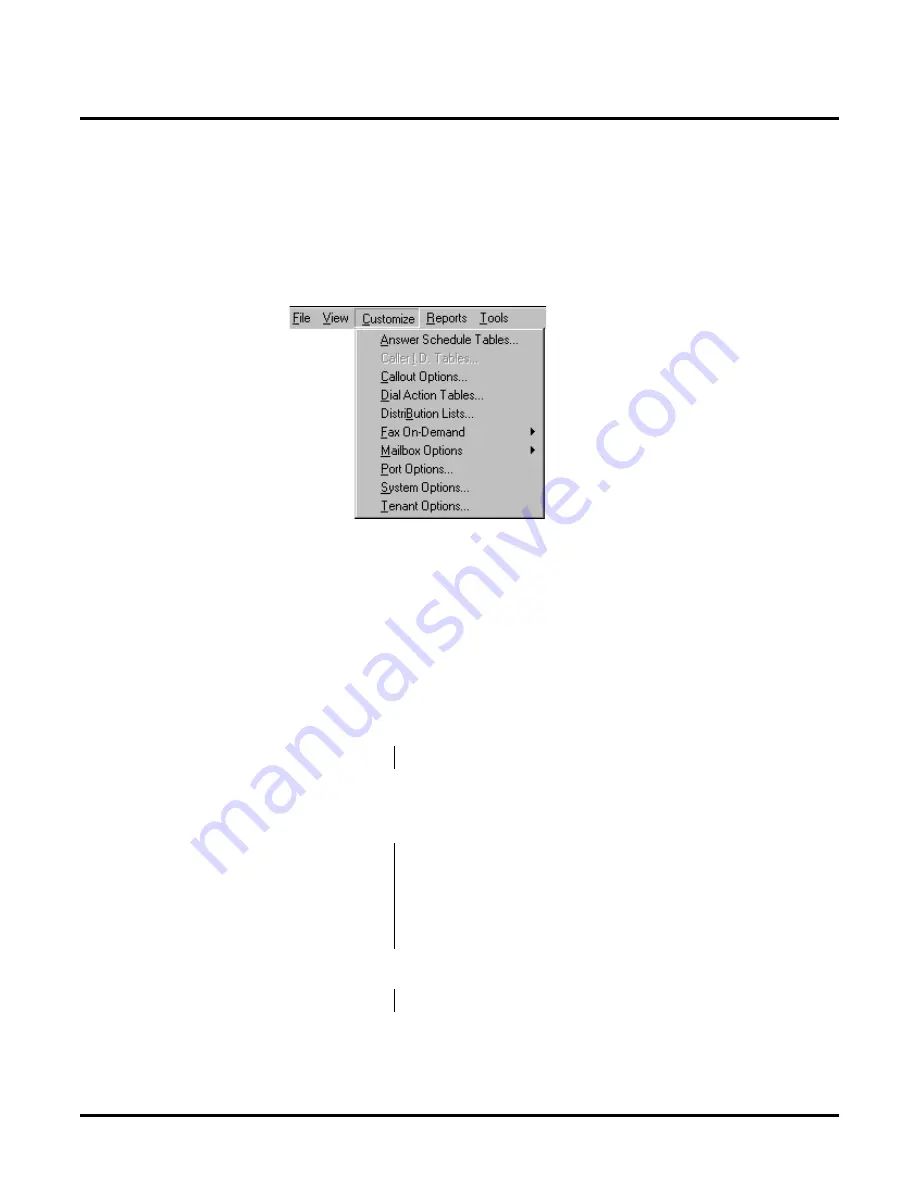
Customizing System Options
General 1 Tab
Chapter 3: Programming
NT System Guide
311
Custom izi ng System Op ti ons
System Options
System Options are those options that you can customize for the entire NT system.
To access System Options:
1.
Click Customize from the menu bar to display the Customize menu shown below.
2.
Select System Options on the Customize menu.
You will see the General 1 tab of the Systems Options dialog box as shown below. Behind the
General 1 tab are three other tabs: General 2, Dial Strings, and Timers. (The options that are
displayed on these tabs will be explained later in this section.)
General 1 Tab
The General 1 tab displays the following System Options:
Mailbox Default Security Code
This is the Security Code assigned to each Subscriber Mailbox that you manually create, after
you start up the system for the first time.
MWI Lamp Update Time
This is the time in hours and minutes, when the Voice Mail will relight every MWI lamp that
the Mitel phone system turned off.
Availability:
All phone systems
Default:
The Mailbox Default Security Code assigned during installation.
Entries:
Up to 6 digits (0
–
9)
Notes:
Subscribers must enter this Security Code in order to call (log on to)
their mailbox for the first time. After logging on, the Subscriber can
change the Security Code.
Availability:
Only on Mitel phone systems.
Summary of Contents for NVM-NT
Page 28: ...Table of Contents Chapter 5 Maintenance xxvi NT System Guide ...
Page 130: ...Installing SMDI 102 NT System Guide Chapter 3 Programming ...
Page 146: ...Customizing Caller I D Tables General Tab 118 NT System Guide Chapter 3 Programming ...
Page 156: ...Customizing Callout Options Optional Tab 128 NT System Guide Chapter 3 Programming ...
Page 182: ...Customizing Distribution Lists General Tab 154 NT System Guide Chapter 3 Programming ...
Page 338: ...Customizing Port Options General Tab 310 NT System Guide Chapter 3 Programming ...
Page 358: ...Customizing System Options Timers Tab 330 NT System Guide Chapter 3 Programming ...
Page 362: ...Customizing System Options Timers Tab 334 NT System Guide Chapter 3 Programming ...
Page 367: ...Customizing Tenant Options General Tab Chapter 3 Programming NT System Guide 339 ...
Page 396: ...Viewing and Printing Reports System Options Report 368 NT System Guide Chapter 3 Programming ...
Page 400: ...Performing a Local Backup Backup Dialog Box 372 NT System Guide Chapter 3 Programming ...
Page 440: ...Using Port Activities 412 NT System Guide Chapter 3 Programming ...
Page 454: ...Using Message Status Message Status Dialog Box 426 NT System Guide Chapter 3 Programming ...






























