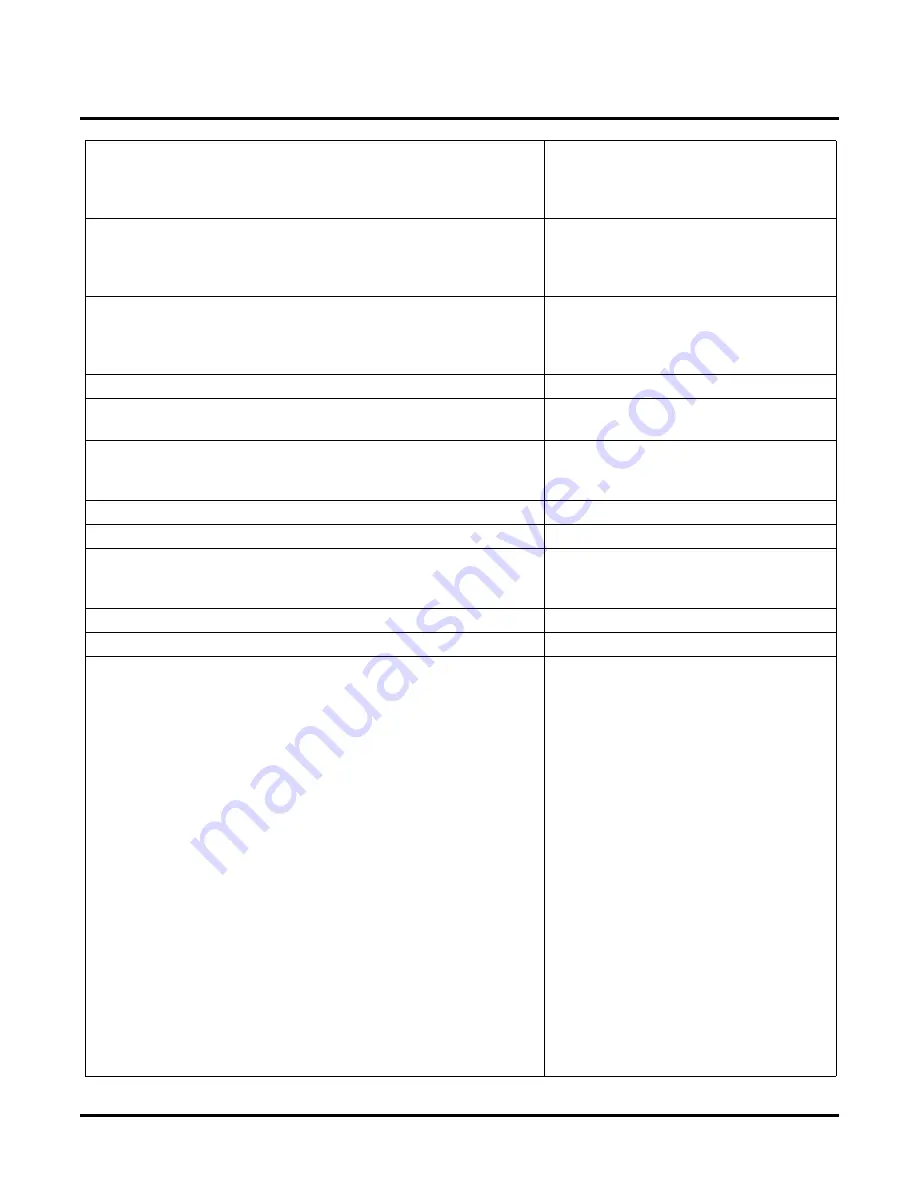
Voice Prompts
NT System Voice Prompts
456
NT System Guide
Chapter 4: Voice Prompts
177. Enter the telephone number of the radio pager, then press the
POUND key (#).
To skip to the next setting, press the STAR key (*).
To exit, press only the POUND key.
177.
178. Enter the telephone number of the digital pager, then press the
POUND key (#).
To skip to the next setting, press the STAR key (*).
To exit, press only the POUND key.
178.
179. To require that your security be entered after accepting a notifica-
tion call, press
S (7).
Otherwise, press
N (6).
To exit, press the POUND key (#).
179.
180. That notification number is restricted.
180.
181. That feature is disabled. To have it enabled, see your system
administrator.
181.
182. Answering schedule override is OFF.
To turn answering schedule override on, press
O (6).
To exit, press the POUND key (#).
182.
183. Answering schedule override is on.
183.
184. The override mailbox is _______.
184. “The override mailbox is 200.”
185. To turn answering schedule override OFF, press
O (6).
To change the override mailbox, press
C (2).
To exit, press the POUND key (#).
185.
186. Please enter the override mailbox number.
186.
187. Please enter the tenant number for the broadcast message.
187.
188. These are the options you have while listening to a message:
To record a reply, press
R E (7 3).
To have the message forwarded, press
M F (6 3).
To make a call to the sender of the message, press
M C (6 2).
To exit the listen mode, press the POUND key (#).
To hear the time, date, and sender of the message, press
T I (8 4).
To save the message, press
S A (7 2).
To erase the message, press
E (3).
To listen to messages in reverse order, press
R L (7 5).
To listen to the next message, press
L (5).
To backup five seconds and listen, press
B (2).
To backup to the beginning and listen, press
B B (2 2).
To go ahead five seconds and listen, press
G (4).
To pause while listening, press the STAR key (*).
To continue listening after a pause, press the STAR key.
To select the list of new messages, press
1 N (6).
To select the list of saved messages, press
1 S (7).
To select the list of held messages, press
1 H (4).
To select the list of all messages, press
1 A (2).
To turn the volume up, press
V U (8 8).
To turn the volume down, press
V D (8 3).
To restore the volume to normal, press
V N (8 6).
To exit your mailbox, press
X (9)
.
188.
Summary of Contents for NVM-NT
Page 28: ...Table of Contents Chapter 5 Maintenance xxvi NT System Guide ...
Page 130: ...Installing SMDI 102 NT System Guide Chapter 3 Programming ...
Page 146: ...Customizing Caller I D Tables General Tab 118 NT System Guide Chapter 3 Programming ...
Page 156: ...Customizing Callout Options Optional Tab 128 NT System Guide Chapter 3 Programming ...
Page 182: ...Customizing Distribution Lists General Tab 154 NT System Guide Chapter 3 Programming ...
Page 338: ...Customizing Port Options General Tab 310 NT System Guide Chapter 3 Programming ...
Page 358: ...Customizing System Options Timers Tab 330 NT System Guide Chapter 3 Programming ...
Page 362: ...Customizing System Options Timers Tab 334 NT System Guide Chapter 3 Programming ...
Page 367: ...Customizing Tenant Options General Tab Chapter 3 Programming NT System Guide 339 ...
Page 396: ...Viewing and Printing Reports System Options Report 368 NT System Guide Chapter 3 Programming ...
Page 400: ...Performing a Local Backup Backup Dialog Box 372 NT System Guide Chapter 3 Programming ...
Page 440: ...Using Port Activities 412 NT System Guide Chapter 3 Programming ...
Page 454: ...Using Message Status Message Status Dialog Box 426 NT System Guide Chapter 3 Programming ...






























