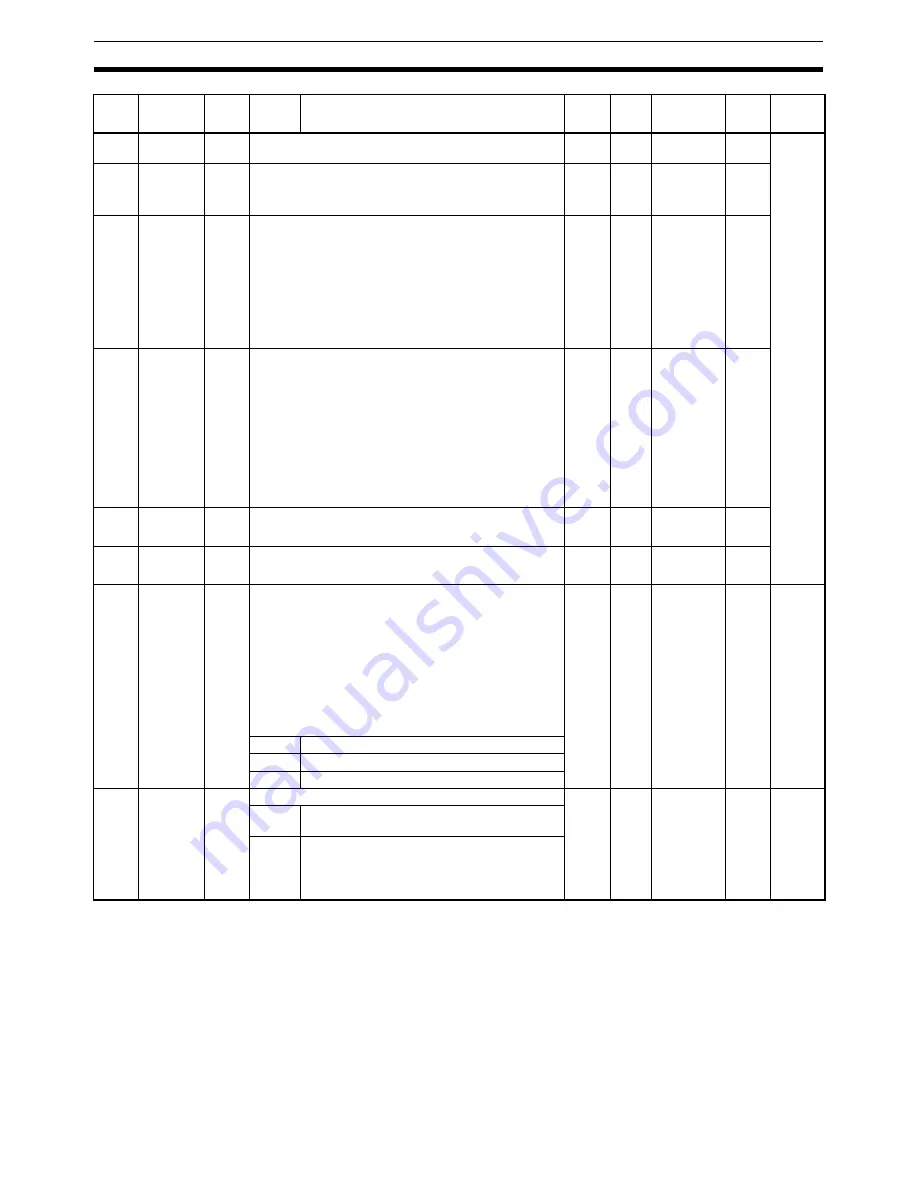
542
List of Parameters
Appendix B
Pn029
Notch Filter
2 Width
2
Selects the notch width of notch filter 2 for resonance suppression.
Increasing the value increases the notch width.
2
---
0 to 4
Online
Settings
can be
changed
when the
axes are
stopped
(Busy
Flag for
each axis
= 0).
Pn02A
Notch Filter
2 Depth
2
Selects the notch depth of notch filter 2 for resonance suppres-
sion.
Increasing this value decreases the notch depth, thereby reducing
the phase lag.
0
---
0 to 99
Online
Pn02B
Vibration
Frequency
1
2
Sets the vibration frequency 1 for damping control to suppress
vibration at the end of the load.
Measure and set the frequency of the vibration.
The frequency setting range depends on the filter type selected in
the Vibration Filter Selection (Pn024).
• Normal type
Setting frequency range: 10.0 to 200.0 Hz (Disabled when set to
0 to 99)
• Low-pass type
Setting frequency range: 1.0 to 200.0 Hz (Disabled when set to 0
to 9)
0
×
0.1
Hz
0 to 2000
Online
Pn02C
Vibration
Filter 1 Set-
ting
2
When setting Vibration Frequency 1 (Pn02B), reduce this setting if
torque saturation occurs, or increase it to make the movement
faster.
Normally, use a setting of 0.
The setting range depends on the filter type selected in the Vibra-
tion Filter Selection (Pn024), and if Vibration Filter 1 is enabled,
the ranges are as follows:
Note
This parameter is disabled when Vibration Filter 1 is dis-
abled.
• Normal type
Setting range: 100
≤
Pn02B + Pn02C
≤
Pn02B
×
2 or 2000
• Low-pass type
Setting range: 10
≤
Pn02B + Pn02C
≤
Pn02B
×
6
0
×
0.1
Hz
−
200 to 2000
Online
Pn02D
Vibration
Frequency
2
2
Same function as Pn02B.
0
×
0.1
Hz
0 to 2000
Online
Pn02E
Vibration
Filter 2 Set-
ting
2
Same function as Pn02C.
0
×
0.1
Hz
−
200 to 2000
Online
Pn02F
Adaptive
Filter Table
Number
Display
2
Displays the table entry number corresponding to the frequency of
the adaptive filter.
This parameter is set automatically when the adaptive filter is
enabled (i.e., when the Adaptive Filter Selection (Pn023) is set to
a value other than 0), and cannot be changed.
When the adaptive filter is enabled, this parameter will be saved in
EEPROM approximately every 30 min. If the adaptive filter is
enabled the next time the power supply is turned ON, adaptive
operation will start with the data saved in EEPROM as the default
value.
To clear this parameter and reset the adaptive operation, disable
the adaptive filter by setting the Adaptive Filter Selection (Pn023)
to 0, and then enable it again.
0
---
0 to 64
Online
This is a
read-only
parame-
ter. You
cannot
change
the set-
ting.
0 to 4
Filter disabled
5 to 48
Filter enabled
49 to 64
Enable or disable the filter with Pn022
Pn030
Gain
Switching
Operating
Mode
Selection
(RT)
2
Enables or disables gain switching.
1
---
0, 1
Online
Settings
can be
changed
when the
axes are
stopped
(Busy
Flag for
each axis
= 0).
0
Disabled. Uses Gain 1 (Pn010 to Pn014).
PI/P operation is switched from MECHATROLINK-II.
1
The gain is switched between Gain 1 (Pn010 to Pn014)
and Gain 2 (Pn018 to Pn01C).
Param-
eter
No.
Parameter
name
Param-
eter
size
Setting
Explanation
Default
setting
Unit
Setting
range
Enable
setting
Details
Содержание CJ1W-NC271 - 12-2009
Страница 2: ......
Страница 4: ...iv ...
Страница 6: ...vi ...
Страница 22: ...xxii ...
Страница 58: ...30 Starting Operation Section 2 2 ...
Страница 244: ...216 Axis Operating Input Memory Areas Section 4 8 ...
Страница 264: ...236 Transferring Servo Parameters Section 5 3 ...
Страница 396: ...368 Linear Interpolation Section 9 7 ...
Страница 648: ...620 List of Error Codes Appendix D ...
Страница 674: ...646 Additional Functions for the CJ1W NCF71 MA Appendix F ...
Страница 684: ...656 Index ...
Страница 686: ...658 Revision History ...
















































