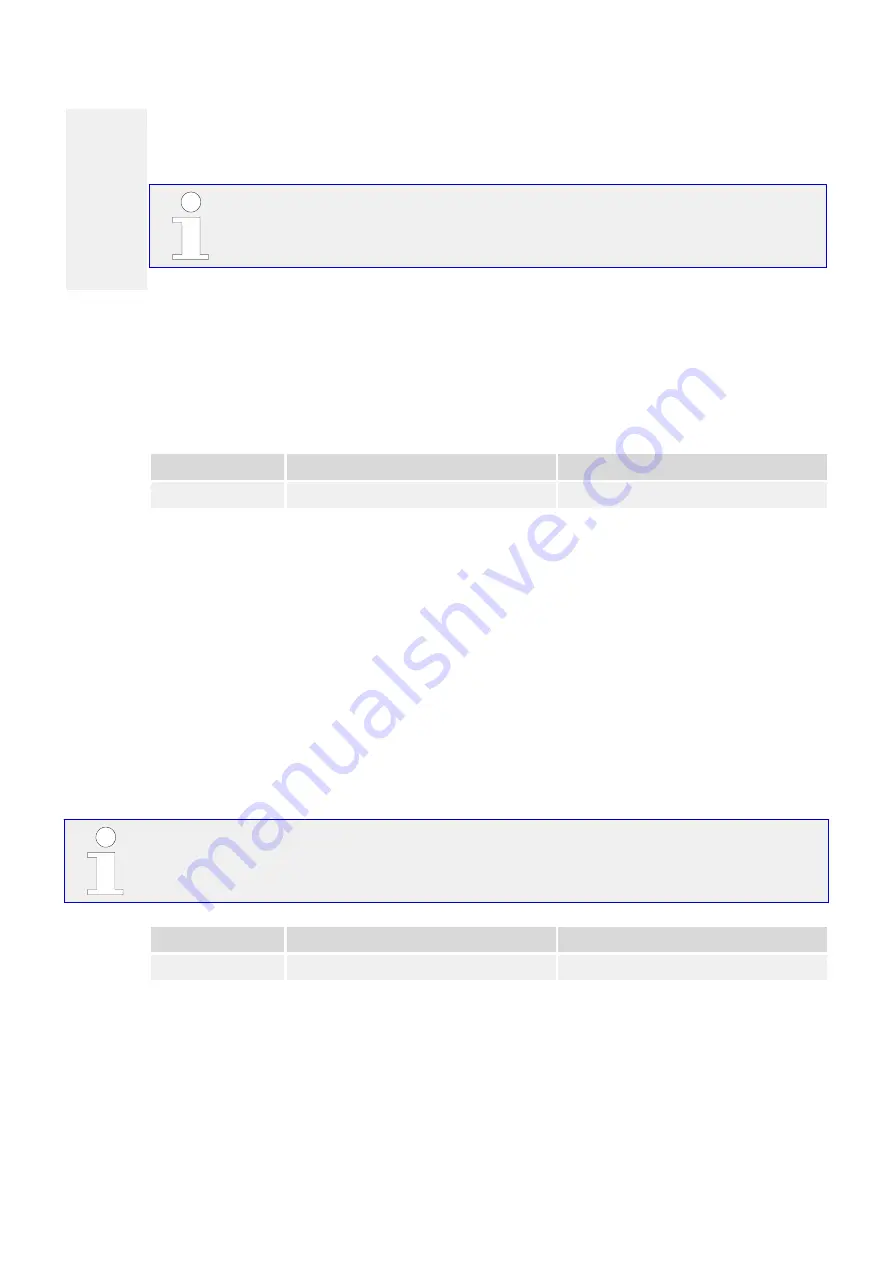
With this setting, the Receive PDO is set to the address, for which the device is listening
on the bus. The "Number of Mapped Objects" is 1 since 1 mapped object is used. The
request on the bus is sent with the control parameter 505 of the device as mapped
object 1.
╚═▷ “9.2.9 Additional Data Identifier”
parameter groups.
CANopen message
The following table shows exemplary send data for the device on the CANopen bus.
Remote control bit 1 is set:
• 1 (dec) = 0001 (hex) → 01 00 according to the CANopen protocol
•
ID (hex)
Description
Data (hex)
334
Remote Control Bit 1 (PDO)
01 00
6.4.1.8.1
Default SDO Communication Channel
Another possibility for transmitting a power setpoint is to send the value via default SDO
communication channel. The device listens to the CAN ID 600 (hex) + Node-ID internally
to perform the desired control, the reply is on CAN ID 580 hex) + Node-ID.
The following example shows the send format on CANopen with Node-ID 1.
The value is sent on the bus via the control parameter 249 of the device.
The hexadecimal value 2000 is calculated internally:
• 249 (dec) -- 1F9 (hex)
•
• 1FB (hex) + 2000 (hex) = 21F9 (hex)
•
Please note that high and low bytes are exchanged in the sent value.
ID (hex)
Description
Data (hex)
601
Remote Control Bit 1 (SDO)
2B F9 21 01 01 00 00 00
The data (hex) shows the state of parameter 249 to achieve the required control.
The table above shows exemplary sends data for the device on the CANopen bus in line
2.
788
easYgen-3000XT Series
B37574
6 Application Field
6.4.1.8.1 Default SDO Communication Channel
Released






























