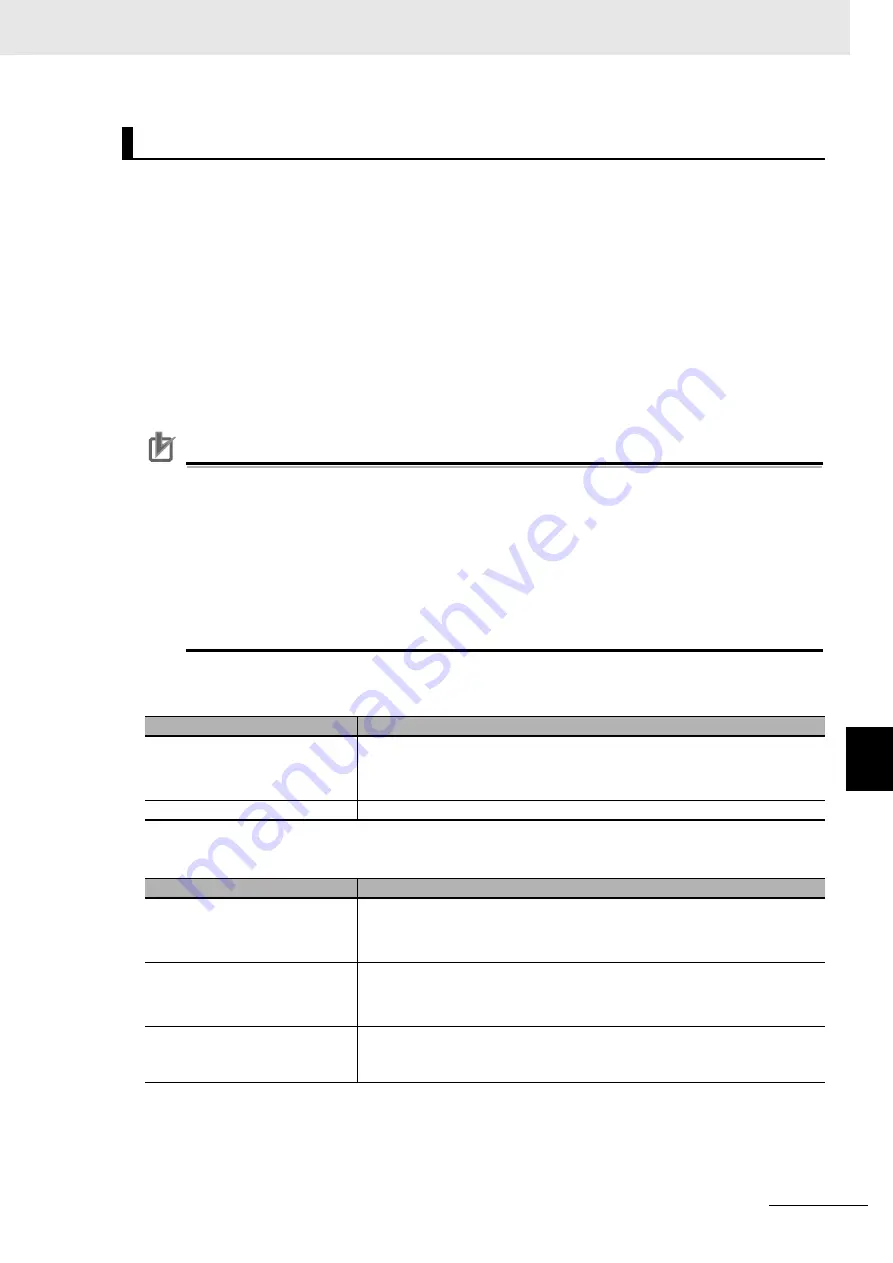
8 - 11
8 Safety Function
AC Servomotors/Servo Drives 1S-series with Built-in EtherCAT® Communications User’s Manual (I586)
8-3 ST
O Fu
nct
ion
via Eth
er
C
A
T
C
o
m
m
u
n
icat
ions
8
8-3
-1 Con
nection and
S
e
tting
1
Add Safety PDOs to the 1S-series Servo Drive PDOs in the EtherCAT network configuration.
• RxPDO: 273th receive PDO Mapping (1710 hex)
• TxPDO: 273th transmit PDO Mapping (1B10 hex)
2
Enable the 1S-series Servo Drive in the setting for the Safety CPU Unit.
3
Use the following data and create safety programs for the Safety CPU Unit.
4
Establish communications between the EtherCAT master and the Safety CPU Unit.
The STO function is enabled when communications with the Safety CPU Unit are established
once.
If the communications cannot be established after you change the Safety CPU Unit setting,
clear the FSoE slave address.
Precautions for Correct Use
• When you use the STO function via EtherCAT communications, enable the security function
of the EtherCAT master so that the PDO mapping is not changed.
• Use the Operation Authority Verification function in the NJ/NX-series CPU Unit to enable the
security function. Set authorities so that synchronization of the transfer operations cannot be
operated. Refer to the
Sysmac Studio Version 1 Operation Manual
(Cat. No. W504) for
details.
• When communications with the EtherCAT master are established, the STO status is detected
and the 7-segment LED display shows “ST”. Reset STO after communications with the
Safety CPU Unit are established.
z
RxPDO (1710 hex)
z
TxPDO (1B10 hex)
Setting
Name
Description
STO command
Performs the STO function.
0: Activate STO
1: Reset STO
Error acknowledge reset
Resets an error of the safety function on the rising edge from
0
to
1
.
Name
Description
STO status
Gives the status of the STO function.
0: Normal status
1: STO status
Error acknowledge
Gives the error status of the safety function.
0: No error
1: STO internal circuit error detection
Safety Connection Status
This flag indicates that the safety connection is in progress. The flag is used
for inputting to the Activate terminal for the safety program, or it is used in the
safety connection/disconnection application.
Содержание R88D-1SN01H-ECT
Страница 17: ...15 CONTENTS AC Servomotors Servo Drives 1S series with Built in EtherCAT Communications User s Manual I586...
Страница 266: ...3 Specifications 3 102 AC Servomotors Servo Drives 1S series with Built in EtherCAT Communications User s Manual I586...
Страница 430: ...8 Safety Function 8 16 AC Servomotors Servo Drives 1S series with Built in EtherCAT Communications User s Manual I586...
Страница 568: ...10 Operation 10 10 AC Servomotors Servo Drives 1S series with Built in EtherCAT Communications User s Manual I586...
Страница 822: ...Appendices A 174 AC Servomotors Servo Drives 1S series with Built in EtherCAT Communications User s Manual I586...
Страница 823: ...AC Servomotors Servo Drives 1S series with Built in EtherCAT Communications User s Manual I586 I 1 I Index...
Страница 826: ...I 4 AC Servomotors Servo Drives 1S series with Built in EtherCAT Communications User s Manual I586 Appendices...
Страница 827: ......






























