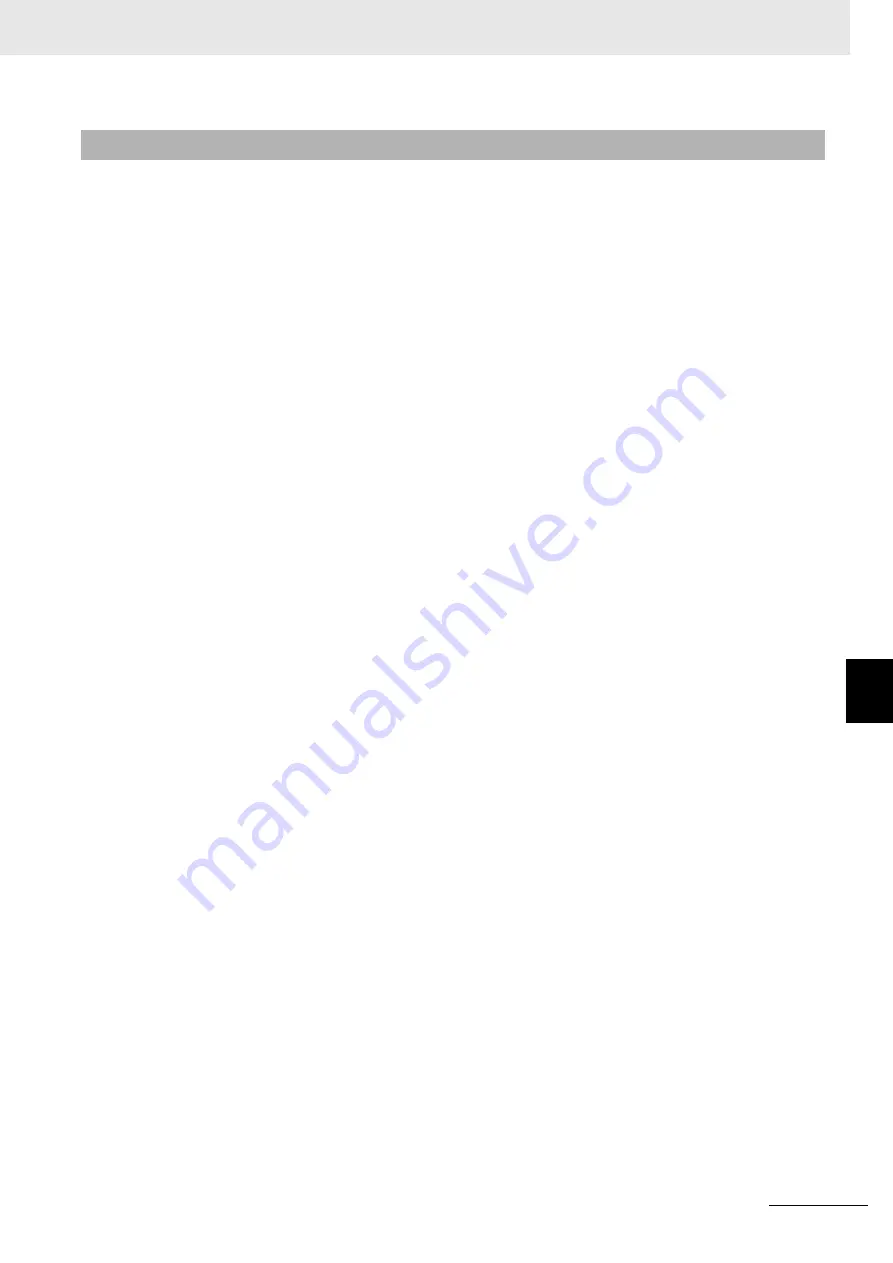
7 - 7
7 Applied Functions
AC Servomotors/Servo Drives 1S-series with Built-in EtherCAT® Communications User’s Manual (I586)
7-1 Gen
eral-pu
rpo
se Inp
u
t S
ignal
s
7
7-1
-3 F
unction Inp
ut Det
ails
This section explains the function inputs that can be allocated to the general-purpose inputs.
z
Error Stop Input (ESTP)
• This signal is used to forcibly generate an error to stop motor rotation from an external device.
• If the Error Stop Input (ESTP) signal turns ON during motor rotation, the Servomotor stops
according to the setting in the
Stop Selection
-
Fault Reaction Option Code
(3B20-04 hex).
• If the Error Stop Input (ESTP) signal turns ON when the Servomotor is energized, the Error Stop
Input (Error No. 87.00) will occur.
z
Positive Drive Prohibition Input (POT) and Negative Drive Prohibition Input
(NOT)
• These two input signals prohibit the positive and negative drive (over-travel).
• When these terminals are short-circuited (default setting), the Servo Drive can drive the Servomo-
tor in each rotation direction.
• In the drive prohibition state, the Servo Drive does not enter an error state.
• To use this function, set
Drive Prohibition - Enable
(3B10-01 hex) to
1
.
• When
Drive Prohibition - Enable
(3B10-01 hex) is set to
1
, you can select the operation at a
drive prohibition input in
Drive Prohibition - Stop Selection
(3B10-02 hex).
z
Home Proximity Input (DEC)
• This is the deceleration signal for homing.
• If the Home Proximity Input turns ON while the Servomotor is running at the
Speed During
Search for Switch
(3A00-03 hex), it will decelerate to
Homing
-
Speed During Search for Zero
(3A00-04 hex).
z
External Latch Input (EXT1 and EXT2)
• These are the external input signals to latch the present position.
• The encoder position data is obtained at the rising edge when the External Latch Input is turned
ON.
z
Monitor Inputs (MON1 to MON8)
• These can be used as general-purpose monitor inputs.
• The general-purpose monitor inputs do not affect operation, and they can be monitored from the
host controller.
z
Positive Torque Limit Input (PCL) and Negative Torque Limit Input (NCL)
• The Positive Torque Limit Input (PCL) is used to switch the torque limit between the
Positive
torque limit value
(60E0 hex or 3330-03 hex) and
Positive Torque Limit Value 2
(3330-05 hex).
• The Negative Torque Limit Input (NCL) is used to switch the torque limit between the
Negative
torque limit value
(60E1 hex or 3330-04 hex) and
Negative Torque Limit Value 2
(3330-06
hex).
• Use the
Torque Limit
-
Switching Selection
(3330-01 hex) to select a method to switch the
torque limit.
7-1-3
Function Input Details
Содержание R88D-1SN01H-ECT
Страница 17: ...15 CONTENTS AC Servomotors Servo Drives 1S series with Built in EtherCAT Communications User s Manual I586...
Страница 266: ...3 Specifications 3 102 AC Servomotors Servo Drives 1S series with Built in EtherCAT Communications User s Manual I586...
Страница 430: ...8 Safety Function 8 16 AC Servomotors Servo Drives 1S series with Built in EtherCAT Communications User s Manual I586...
Страница 568: ...10 Operation 10 10 AC Servomotors Servo Drives 1S series with Built in EtherCAT Communications User s Manual I586...
Страница 822: ...Appendices A 174 AC Servomotors Servo Drives 1S series with Built in EtherCAT Communications User s Manual I586...
Страница 823: ...AC Servomotors Servo Drives 1S series with Built in EtherCAT Communications User s Manual I586 I 1 I Index...
Страница 826: ...I 4 AC Servomotors Servo Drives 1S series with Built in EtherCAT Communications User s Manual I586 Appendices...
Страница 827: ......






























