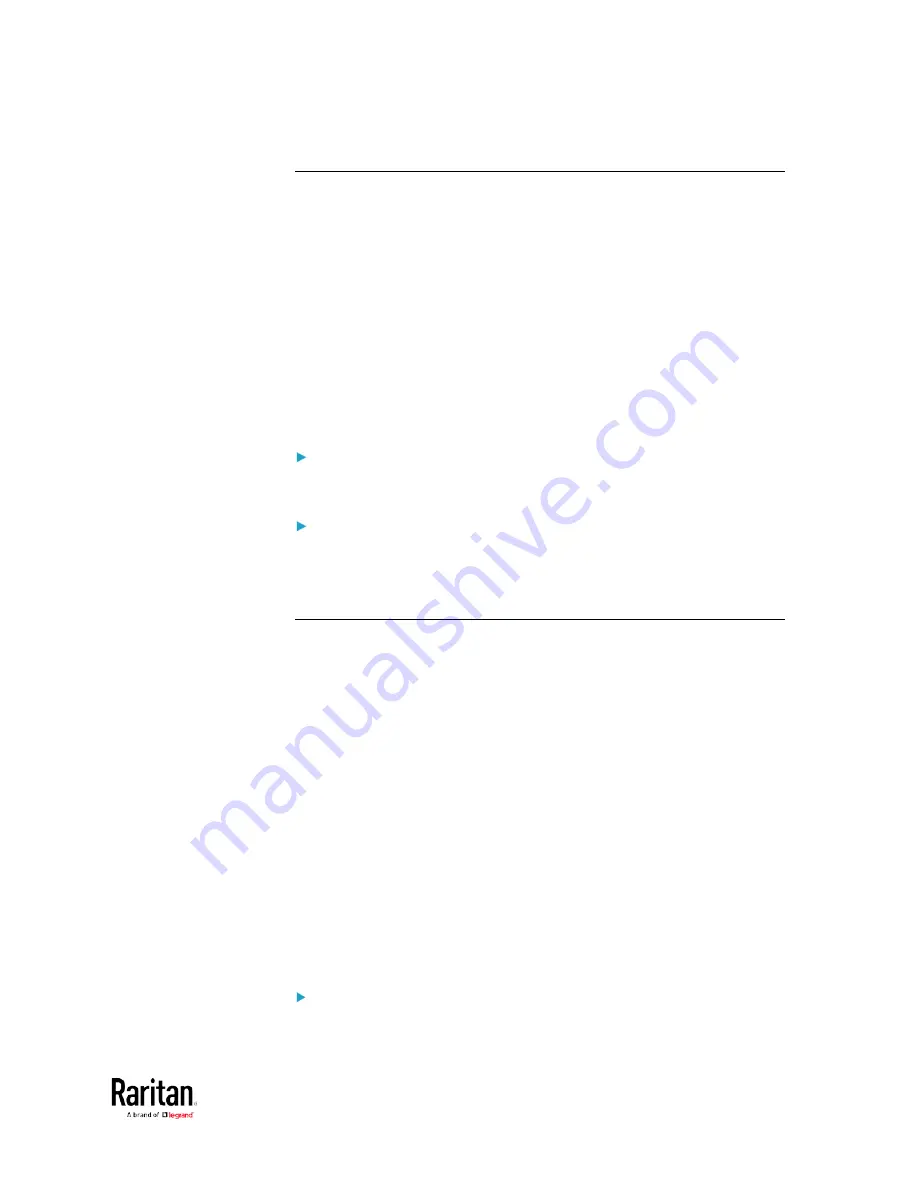
Chapter 5: Using the Command Line Interface
419
Checking the Accessibility of NTP Servers
This command verifies the accessibility of NTP servers specified
manually on your BCM2 and then shows the result. For instructions on
specifying NTP servers via CLI, see
Setting NTP Parameters
(on page
416).
To perform this command successfully, you must:
•
Own the "Change Date/Time Settings" permission.
•
Customize NTP servers. See
Setting NTP Parameters
(on page
This command is available either in the administrator/user mode or in
the configuration mode. See
Different CLI Modes and Prompts
(on page
In the administrator/user mode:
#
check ntp
In the configuration mode:
config#
check ntp
Security Configuration Commands
A security configuration command begins with
security.
Firewall Control
You can manage firewall control features through the CLI. The firewall
control lets you set up rules that permit or disallow access to the BCM2
device from a specific or a range of IP addresses.
•
An IPv4 firewall configuration command begins with
security
ipAccessControl ipv4.
•
An IPv6 firewall configuration command begins with
security
ipAccessControl ipv6.
Modifying Firewall Control Parameters
There are different commands for modifying firewall control parameters.
•
IPv4 commands
Enable or disable the IPv4 firewall control feature:
Содержание PMC-1000
Страница 3: ...BCM2 Series Power Meter Xerus Firmware v3 4 0 User Guide...
Страница 23: ...Chapter 1 Installation and Initial Configuration 11 Panel Wiring Example...
Страница 54: ...Chapter 1 Installation and Initial Configuration 42 Branch Circuit Details...
Страница 76: ...Chapter 2 Connecting External Equipment Optional 64...
Страница 123: ...Chapter 3 Using the Web Interface 111...
Страница 558: ...Appendix D RADIUS Configuration Illustration 546 Note If your BCM2 uses PAP then select PAP...
Страница 559: ...Appendix D RADIUS Configuration Illustration 547 10 Select Standard to the left of the dialog and then click Add...
Страница 560: ...Appendix D RADIUS Configuration Illustration 548 11 Select Filter Id from the list of attributes and click Add...
Страница 563: ...Appendix D RADIUS Configuration Illustration 551 14 The new attribute is added Click OK...
Страница 564: ...Appendix D RADIUS Configuration Illustration 552 15 Click Next to continue...
Страница 594: ...Appendix E Additional BCM2 Information 582...
Страница 612: ......
















































