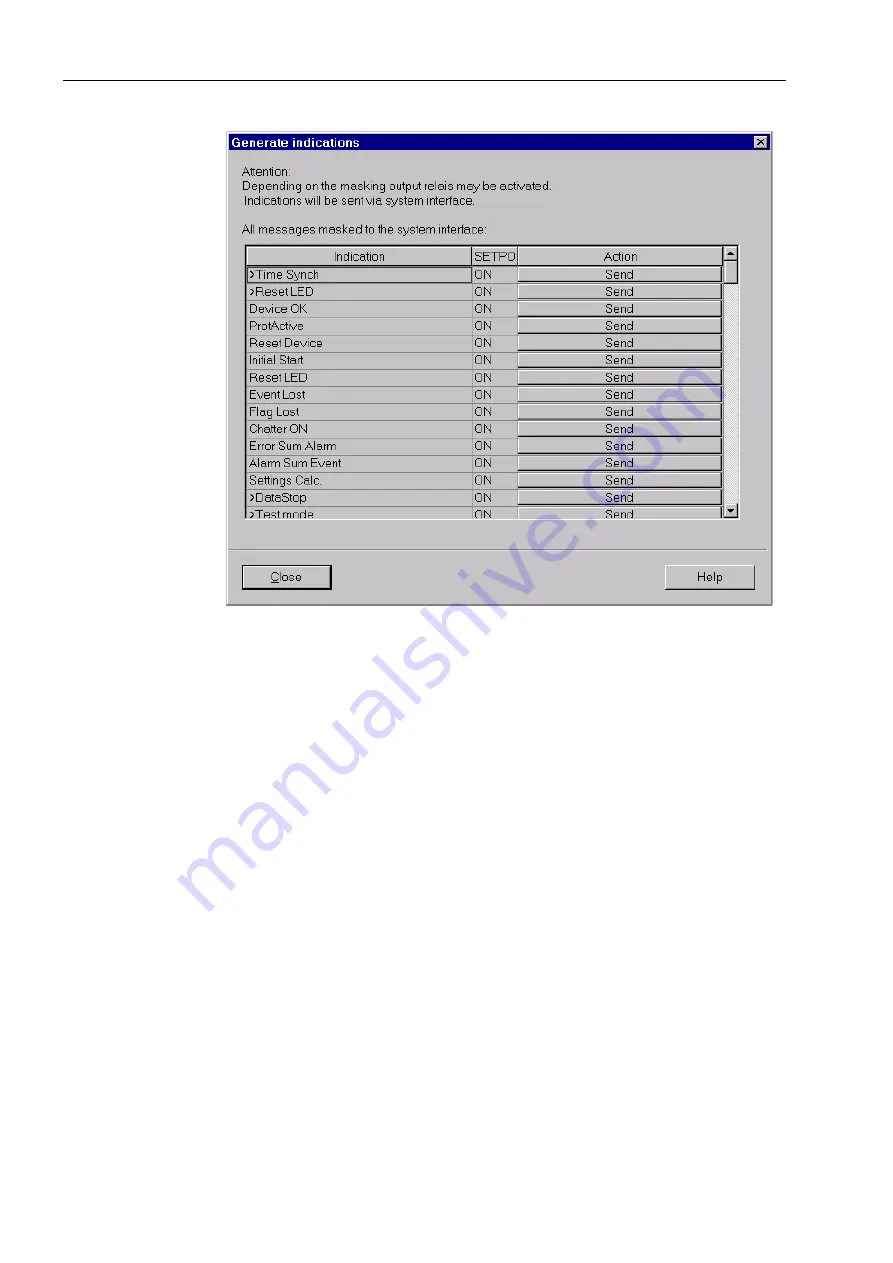
3 Installation and Commissioning
348
7UM62 Manual
C53000-G1176-C149-3
Figure 3-17
Dialog Box: Generate indications
Changing the
Operating State
Following the first operation of one of the keys in the column
Action
a prompt for the
entry of password No. 6 (for hardware test menus) appears. After correct entry of the
password, individual messages can be initiated. To do this, click on the button
Send
in the corresponding line. The corresponding message is initiated and can now be
retrieved as part of the operational alarms in the SIPROTEC
®
device, as well as from
the central or master station of the plant.
Further tests remain possible while the dialog box is open.
Test in the
Transmission
Direction
For all information that has to be transmitted to the control system, open the drop-
down list in the column
SETPOINT status
and test the alternatives listed there:
G
Ensure that any switching operations that may result from these tests can be
executed without danger (see above under DANGER!).
G
With the function to be tested, click on send, and check that the corresponding
information is received at the central or master station, and, if required, the
expected response results.
Exiting the
Procedure
To end the interface test, click on
Close
. The dialog box closes. The device becomes
unavailable for a brief start-up period immediately after this.






























