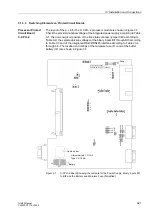3 Installation and Commissioning
312
7UM62 Manual
C53000-G1176-C149-3
Rack Mounting
For the
1
/
2
size housing shown in Figure 3-3, four covers and four fastening holes are
provided. On a device in full size housing there are six covers and six fastening holes,
as shown in Figure 3-4.
Two mounting brackets are necessary to install the 7UM62 in a rack. The order
number for the brackets is given in the Appendix, Sub-section A.1.
G
Loosely screw the two mounting brackets in the rack or cubicle with four screws.
G
Remove the four covers on the corners of the front cover of the device, on the
1
/
1
size housing also the 2 covers in the top and bottom center. Four or six elongated
holes in the mounting angle strips become accessible.
G
Fasten the device to the mounting brackets with four or six screws.
G
Replace the four or six covers.
G
Tighten the mounting brackets to the rack using eight screws.
G
Connect the ground on the rear plate of the device to the protective ground of the
panel. Use at least one M4 screw for the device ground. The cross-sectional area
of the ground wire must be greater than or equal to the cross-sectional area of any
other control conductor connected to the device. Furthermore, the cross-sectional
area of the ground wire must be at least AWG 13.
Figure 3-3
Installing a 7UM621 (
1
/
2
Size Housing) in a Rack or Cubicle
SIEMENS
SIPROTEC
1
2
6
3
+/-
0
5
4
7
8
9
7UM621
RUN
ERROR
MENU
ESC
LED
ENTER
F4
F1
F2
F3
MAIN MENU 01/04
Annunciation 1
Measurement 2
Mounting Bracket
Mounting Bracket
TRIP
PICKUP L3
Device faulty
PICKUP GND
PICKUP L1
PICKUP L2
PICKUP
Event Log
Operation. Pr
Trip Log
Reset
Min/Max