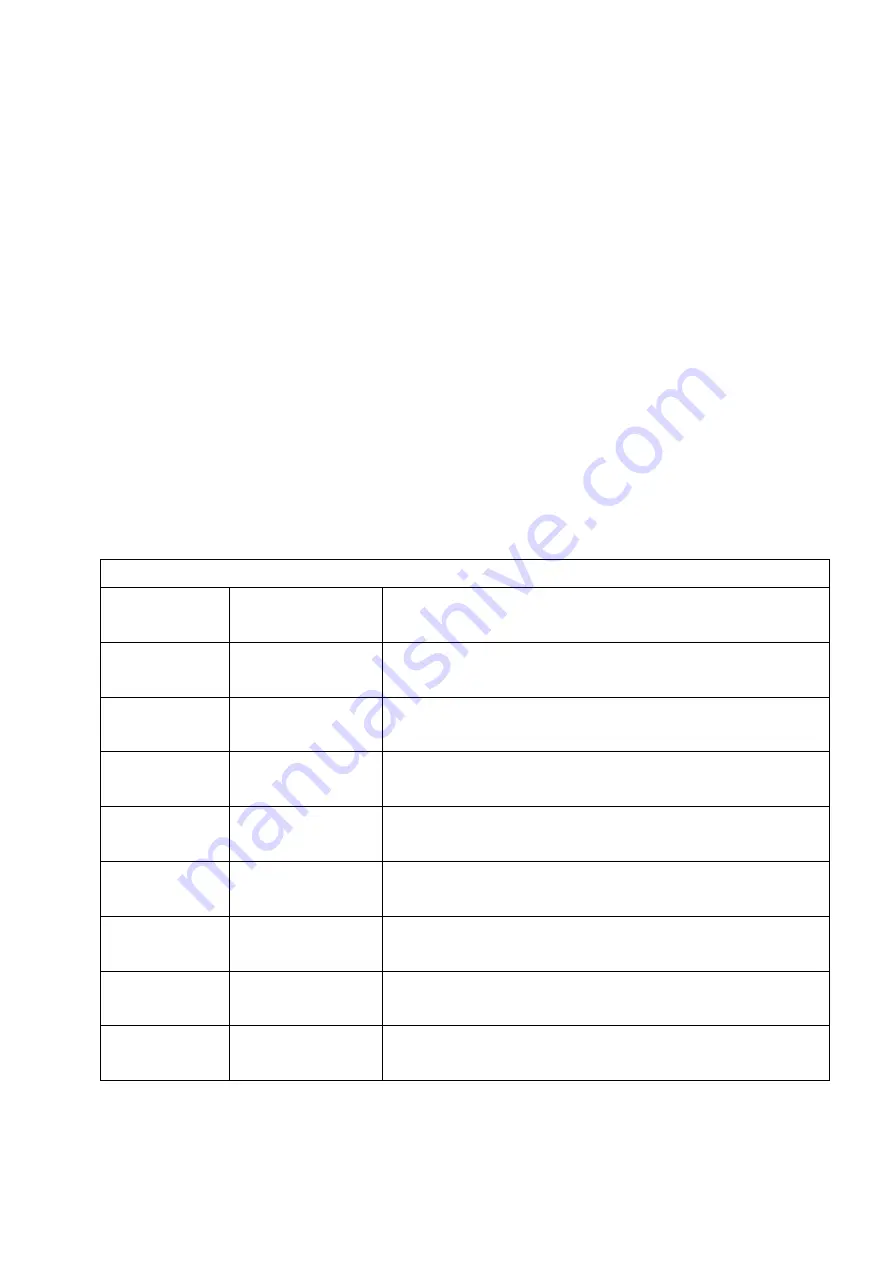
165
operation procedure, please refer to the table below.
When PB27 is set to 1 or 2, if the resonance still exists, please check whether one of the
parameters of PB02, PB22 and PB46 is 32. If yes, the resonance phenomenon cannot be
suppressed by the filter, and it is recommended to reduce the system bandwidth and perform
re-estimation. If it is less than 32 and greater than 0, it means that the automatic detection
mode has detected the resonance frequency, but the resonance still exists due to insufficient
attenuation rate (Note 1), you can manually increase the attenuation rate to improve (Note
2). If PB02, PB22 and PB46 are 0, it means that the resonance frequency is not detected,
which may due to the detection level (PB28) is too high, it is recommended to lower the level
and then set PB27 to 1 or 2 before performing detection again. The complete automatic
resonance suppression flow chart is as follows:
Note 1: the attenuation rate detected by the drive is the most suitable one, it may not be the
best one, but it can ensure the stable operation of the system.
Note 2: be careful when manually adjust the attenuation rate, if the setting is too large, it
may cause the system unstable.
PB27 parameter flow chart
PB27 current
value
PB27 modified
value
Function
0
1
Clear PB01~02, 21~22, 46~47 values,
enable auto-suppression function.
0
2
Clear PB01~02, 21~22, 46~47 values,
enable continuously auto-suppression function.
1
0
Store PB01~02, 21~22, 46~47 value,
disable auto-suppression function.
1
1
Clear PB01~02, 21~22, 46~47 values,
enable auto-suppression function.
1
2
Not clear PB01~02, 21~22, 46~47 values,
enable continuously auto-suppression function.
2
0
Store PB01~02, 21~22, 46~47 value,
disable auto-suppression function.
2
1
Clear PB01~02, 21~22, 46~47 values,
enable auto-suppression function.
2
2
Not clear PB01~02, 21~22, 46~47 values,
enable continuously auto-suppression function.
Summary of Contents for SDP Series
Page 33: ...20 400V series DC 24V Power supply Note terminal P N cannot be grounded ...
Page 45: ...32 4 The last step is to fasten the screw of housing ...
Page 385: ...372 ...
Page 405: ...392 ...
Page 499: ...486 SME L040 SME L075 SME L100 SME L150 ...
Page 500: ...487 SME L200 SME L300 SME M100 SME M150 ...
Page 509: ...496 When the load reaches 300 the operation time is 5 51 seconds ...
Page 555: ...542 14 5 Manual version and revision history Manual version V1 00 Release month July 2022 ...
















































