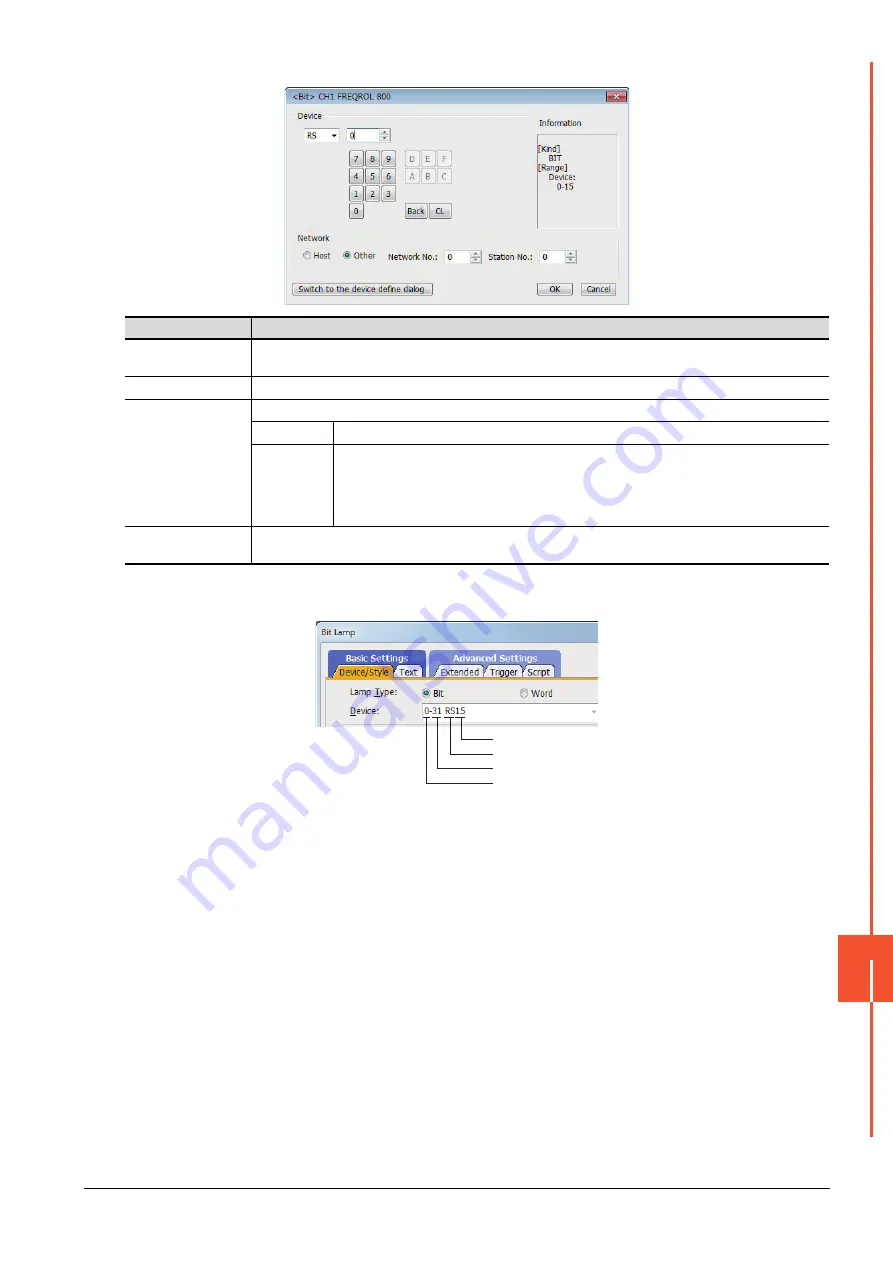
14.4 Device Range that Can Be Set
14 - 55
INVERTER
C
O
NNE
CTION
14
(Ethernet connection)
(1) Setting the device by inputting directly from the keyboard
When setting the device by inputting directly from the keyboard, set the items as follows.
Item
Description
Device
Set the device name, device number, and bit number.
The bit number can be set only when specifying the bit of word device.
Information
Displays the device type and its setting range selected in [Device].
Network
Set the station number of the controller to be monitored.
Host
Select this item for monitoring the host controller.
Other
Select this item for monitoring other controllers.
After selecting, set the station number of the
controller to be monitored.
• Set the network No.
• Set the station No.
[Switch to the device
define dialog]
Refer to (2)
Device number
Device name
Station No.
Network No.
Summary of Contents for GOT2000 Series
Page 2: ......
Page 84: ......
Page 432: ...6 58 6 6 Precautions ...
Page 578: ...9 54 9 6 Precautions ...
Page 726: ...12 84 12 5 Precautions ...
Page 756: ......
Page 822: ...14 66 14 4 Device Range that Can Be Set ...
Page 918: ...15 96 15 7 Precautions ...
Page 930: ...16 12 16 6 Precautions ...
Page 964: ......
Page 1002: ...19 38 19 7 Precautions ...
Page 1022: ...20 20 20 5 Precautions ...
Page 1023: ...MULTI CHANNEL FUNCTION 21 MULTI CHANNEL FUNCTION 21 1 ...
Page 1024: ......
Page 1054: ...21 30 21 5 Multi channel Function Check Sheet ...
Page 1055: ...FA TRANSPARENT FUNCTION 22 FA TRANSPARENT FUNCTION 22 1 ...
Page 1056: ......
Page 1223: ......
















































