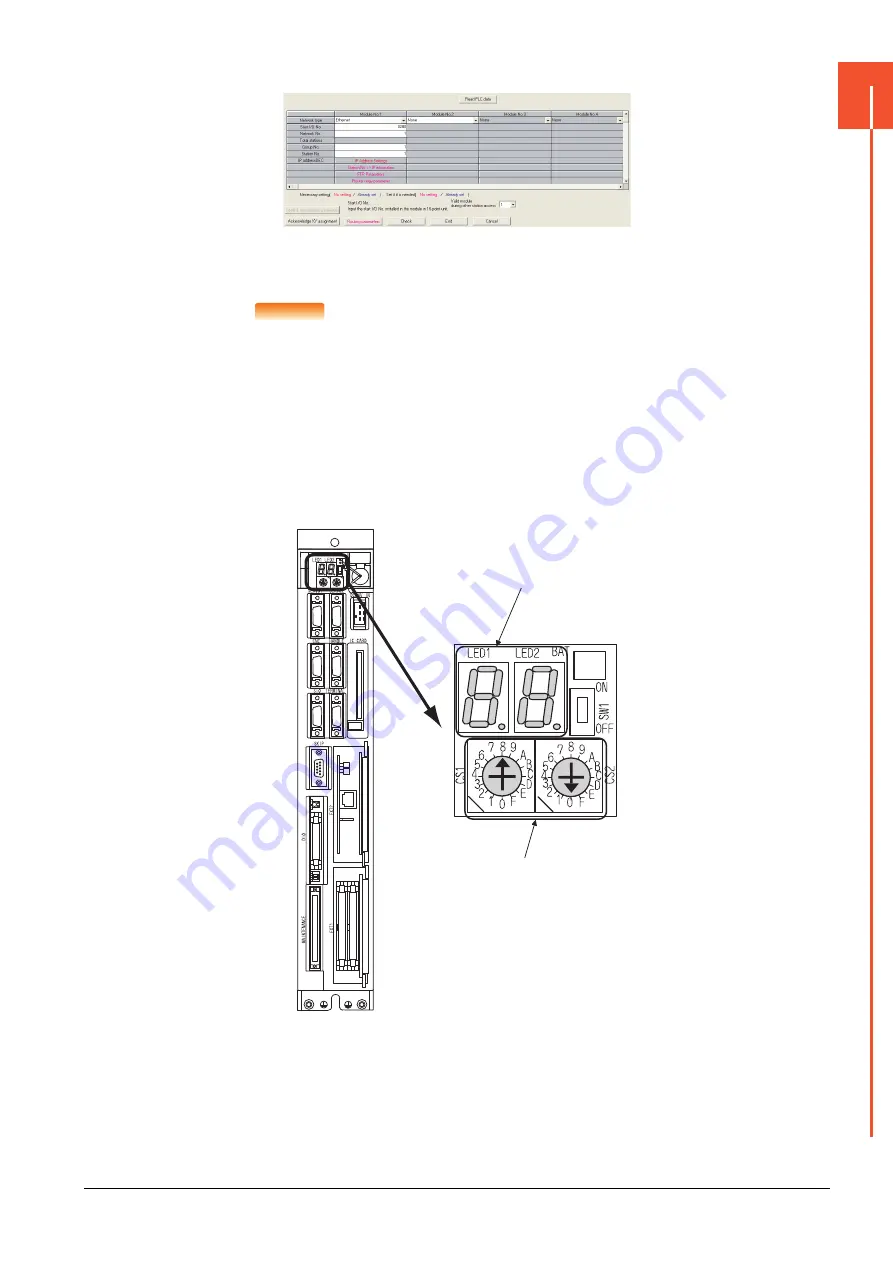
17.5 CNC Side Settings
17 - 23
17
CNC CONNECTION
(b)
Example of GX Developer setting
For details of the parameter setting, refer to the following.
➠
C6/C64/C64T NETWORK INSTRUCTION MANUAL BNP-B2373
POINT
POINT
POINT
IP address setting
IP address setting on GX Developer is invalid.
Set the IP address by the 7-segment LED and rotary switch of the CNC side, referring to the next
page.
(2) CNC side parameter setting
Confirm the CNC side parameter setting with the settings of IP address, gateway address, subnet mask and port No.
by the 7-segment LED and rotary switch of the CNC side.
For details of the parameter setting operation, refer to the following.
➠
C6/C64/C64T NETWORK INSTRUCTION MANUAL BNP-B2373 IV Setting the Ethernet IP
Address
7-segment LED
Rotary switch
Summary of Contents for GOT2000 Series
Page 2: ......
Page 84: ......
Page 432: ...6 58 6 6 Precautions ...
Page 578: ...9 54 9 6 Precautions ...
Page 726: ...12 84 12 5 Precautions ...
Page 756: ......
Page 822: ...14 66 14 4 Device Range that Can Be Set ...
Page 918: ...15 96 15 7 Precautions ...
Page 930: ...16 12 16 6 Precautions ...
Page 964: ......
Page 1002: ...19 38 19 7 Precautions ...
Page 1022: ...20 20 20 5 Precautions ...
Page 1023: ...MULTI CHANNEL FUNCTION 21 MULTI CHANNEL FUNCTION 21 1 ...
Page 1024: ......
Page 1054: ...21 30 21 5 Multi channel Function Check Sheet ...
Page 1055: ...FA TRANSPARENT FUNCTION 22 FA TRANSPARENT FUNCTION 22 1 ...
Page 1056: ......
Page 1223: ......
















































