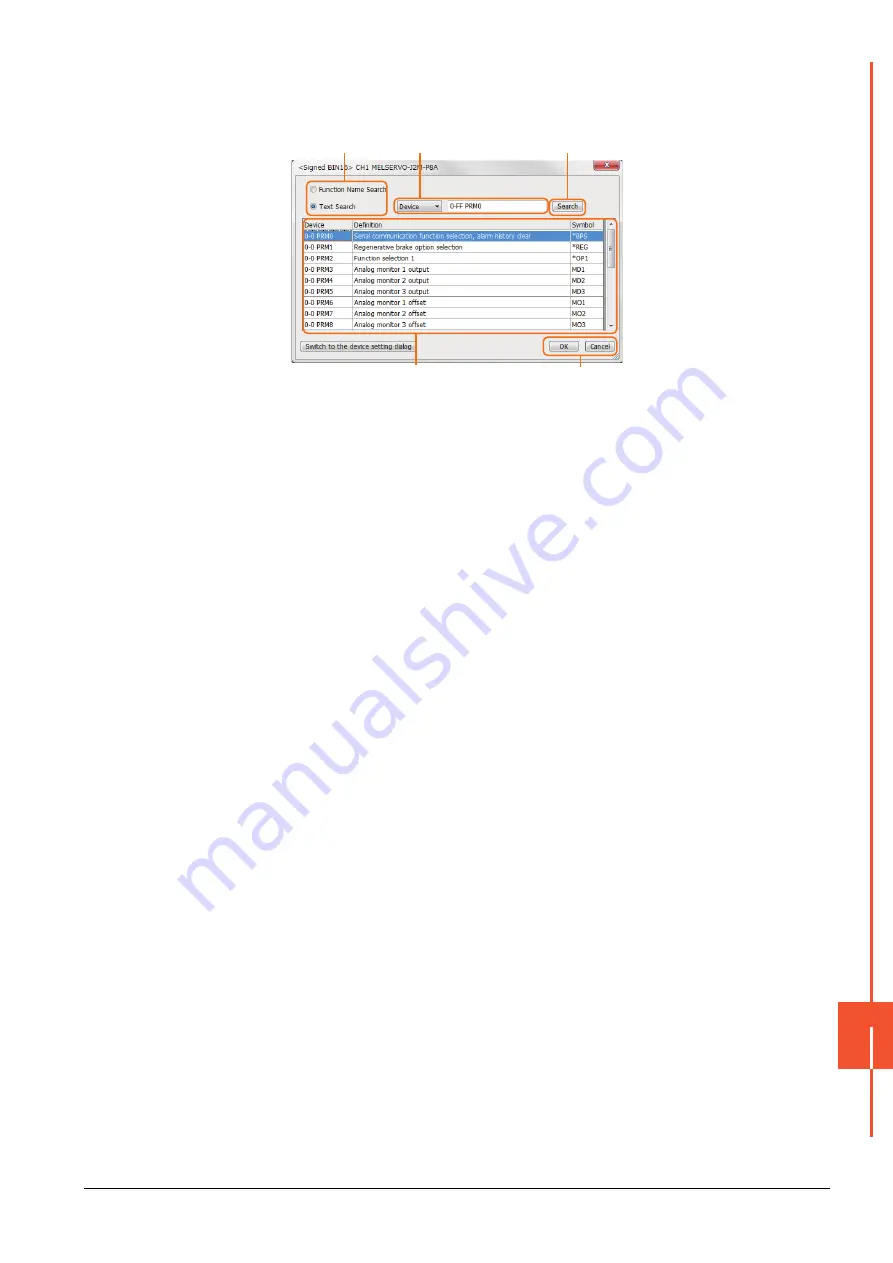
15.6 Device Range that Can Be Set
15 - 27
SER
V
O
AMPLIFIER CONNECTION
15
(1) Device Definition dialog box
When setting a device on the Device dialog box and click the [Device Definition...] button, the correspondence
between the GOT virtual device for a servo amplifier and the definition of the servo amplifier is displayed.
The device can be searched with the servo definition or other items on this dialog box to set a device.
Step 1.
Select a key item for searching.
Function Name Search: Select this item when searching a device with the function name.
Text Search: Select this item when searching a device with the character string.
Step 2.
Select and input a key item for searching.
Step 3.
Click the [Search] button.
Step 4.
The items that matches to the specified condition are displayed.
The display contents are as follows.
Device:The GOT virtual device for a servo amplifier is displayed.
Definition:The definition of the servo amplifier is displayed.
Symbol:The abbreviated name for the servo amplifier is displayed.
Step 5.
Select a device to be set.
Step 6.
Clicking the [OK] button reflects the device selected by step 4 to the Device dialog box.
1.
2.
6.
4. 5.
3.
Summary of Contents for GOT2000 Series
Page 2: ......
Page 84: ......
Page 432: ...6 58 6 6 Precautions ...
Page 578: ...9 54 9 6 Precautions ...
Page 726: ...12 84 12 5 Precautions ...
Page 756: ......
Page 822: ...14 66 14 4 Device Range that Can Be Set ...
Page 918: ...15 96 15 7 Precautions ...
Page 930: ...16 12 16 6 Precautions ...
Page 964: ......
Page 1002: ...19 38 19 7 Precautions ...
Page 1022: ...20 20 20 5 Precautions ...
Page 1023: ...MULTI CHANNEL FUNCTION 21 MULTI CHANNEL FUNCTION 21 1 ...
Page 1024: ......
Page 1054: ...21 30 21 5 Multi channel Function Check Sheet ...
Page 1055: ...FA TRANSPARENT FUNCTION 22 FA TRANSPARENT FUNCTION 22 1 ...
Page 1056: ......
Page 1223: ......






























