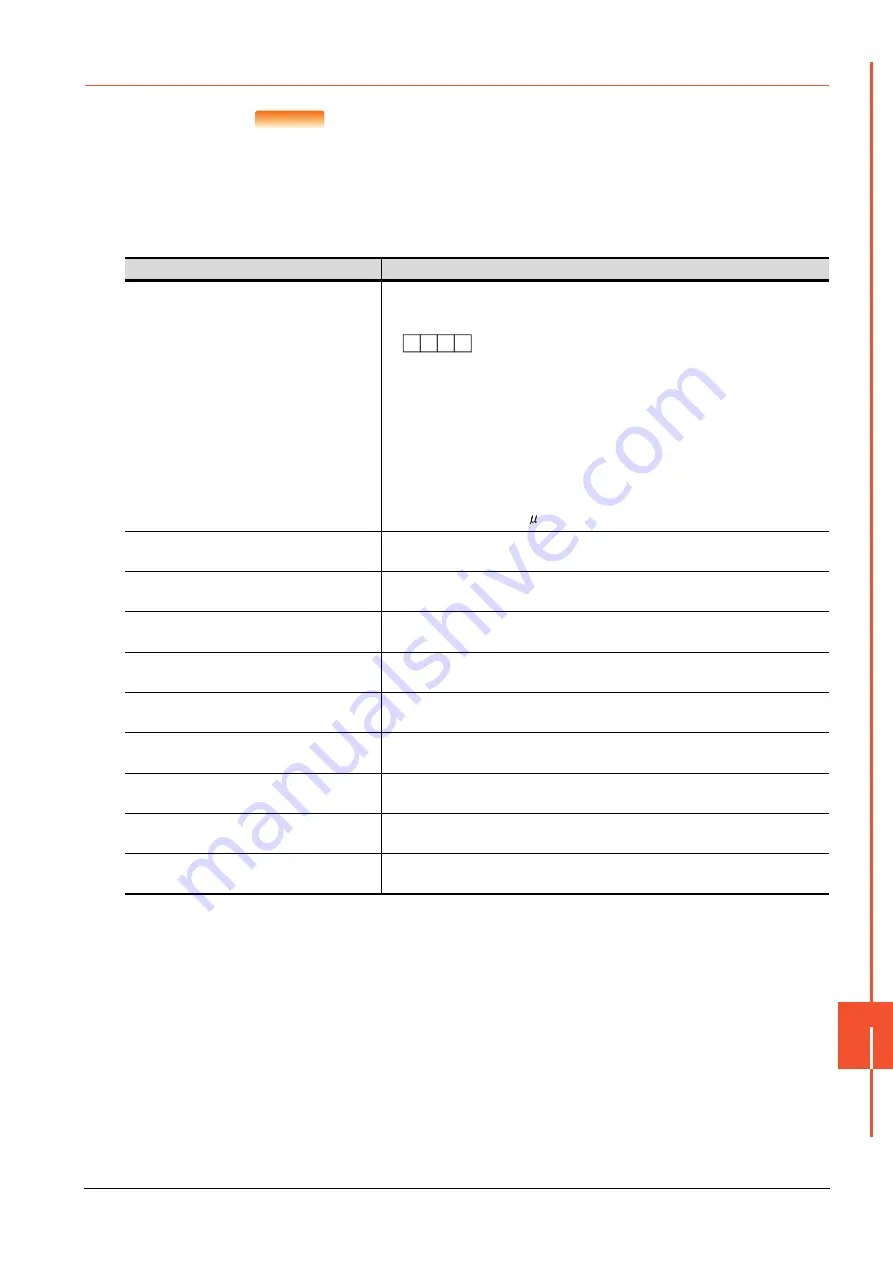
15.5 Setting on Servo Amplifier Side
15 - 23
SER
V
O
AMPLIFIER CONNECTION
15
15.5.2
Connecting to the MELSERVO-J2M Series
POINT
POINT
POINT
MELSERVO-J2M Series
For details of the MELSERVO-J2M Series, refer to the following manual.
➠
MELSERVO-J2M Series Servo Amplifier Instruction Manual
■1.
Parameter of MELSERVO-J2M Series
Enter the parameters of the MELSERVO-J2M Series.
*1
Specify the same transmission speed as that of the GOT.
For the transmission speed setting on the GOT side, refer to the following.
➠ ■1.
Setting communication interface (Controller Setting)
*2
Avoid duplication of the station No. with any of the other units.
Item
Set value
Basic IFU parameter
No. 0
Serial communication function selection
(Default: 0000)
(1)Serial communication baud rate selection
*1
0: 9600bps
1: 19200bps
2: 38400bps
3: 57600bps
(2)Serial communication I/F selection
0: RS-232
1: RS-422
(3)Communication response delay time selection
0:Invalid
1: Valid (Response after 800 s or longer delay)
Basic IFU parameter
No. 10
Interface unit serial communication station No. selection:
0 to 31 (Default: 0)
*2
Basic IFU parameter
No. 11
Slot 1 serial communication station No. selection:
0 to 31 (Default: 1)
*2
Basic IFU parameter
No. 12
Slot 2 serial communication station No. selection:
0 to 31 (Default: 2)
*2
Basic IFU parameter
No. 13
Slot 3 serial communication station No. selection:
0 to 31 (Default: 3)
*2
Basic IFU parameter
No. 14
Slot 4 serial communication station No. selection:
0 to 31 (Default: 4)
*2
Basic IFU parameter
No. 15
Slot 5 serial communication station No. selection:
0 to 31 (Default: 5)
*2
Basic IFU parameter
No. 16
Slot 6 serial communication station No. selection:
0 to 31 (Default: 6)
*2
Basic IFU parameter
No. 17
Slot 7 serial communication station No. selection:
0 to 31 (Default: 7)
*2
Basic IFU parameter
No. 18
Slot 8 serial communication station No. selection:
0 to 31 (Default: 8)
*2
Basic IFU parameter No. 0
0
(3) (2)
(1)
Summary of Contents for GOT2000 Series
Page 2: ......
Page 84: ......
Page 432: ...6 58 6 6 Precautions ...
Page 578: ...9 54 9 6 Precautions ...
Page 726: ...12 84 12 5 Precautions ...
Page 756: ......
Page 822: ...14 66 14 4 Device Range that Can Be Set ...
Page 918: ...15 96 15 7 Precautions ...
Page 930: ...16 12 16 6 Precautions ...
Page 964: ......
Page 1002: ...19 38 19 7 Precautions ...
Page 1022: ...20 20 20 5 Precautions ...
Page 1023: ...MULTI CHANNEL FUNCTION 21 MULTI CHANNEL FUNCTION 21 1 ...
Page 1024: ......
Page 1054: ...21 30 21 5 Multi channel Function Check Sheet ...
Page 1055: ...FA TRANSPARENT FUNCTION 22 FA TRANSPARENT FUNCTION 22 1 ...
Page 1056: ......
Page 1223: ......
















































